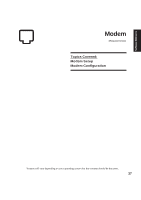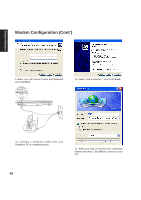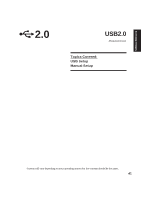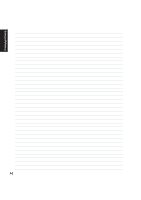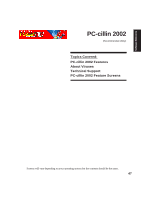Asus M5NP M5N Software Manual - English Version - Page 43
USB2.0 Setup, USB Usage
 |
View all Asus M5NP manuals
Add to My Manuals
Save this manual to your list of manuals |
Page 43 highlights
Software Reference USB2.0 Setup Running setup (in Windows XP) will give you the following message. USB 2.0 driveres are provided in Windows XP SP1 and Windows 2000 SP4. Please visit Microsoft's web site for information on obtaining a service pack (SP) if you do not have the latest Windows version. USB Usage Simply plug in your USB device to use the USB port. For USB 2.0 speeds, the driver must be properly installed. Without the driver, your USB device can still use the port at USB 1.1 speeds. 42
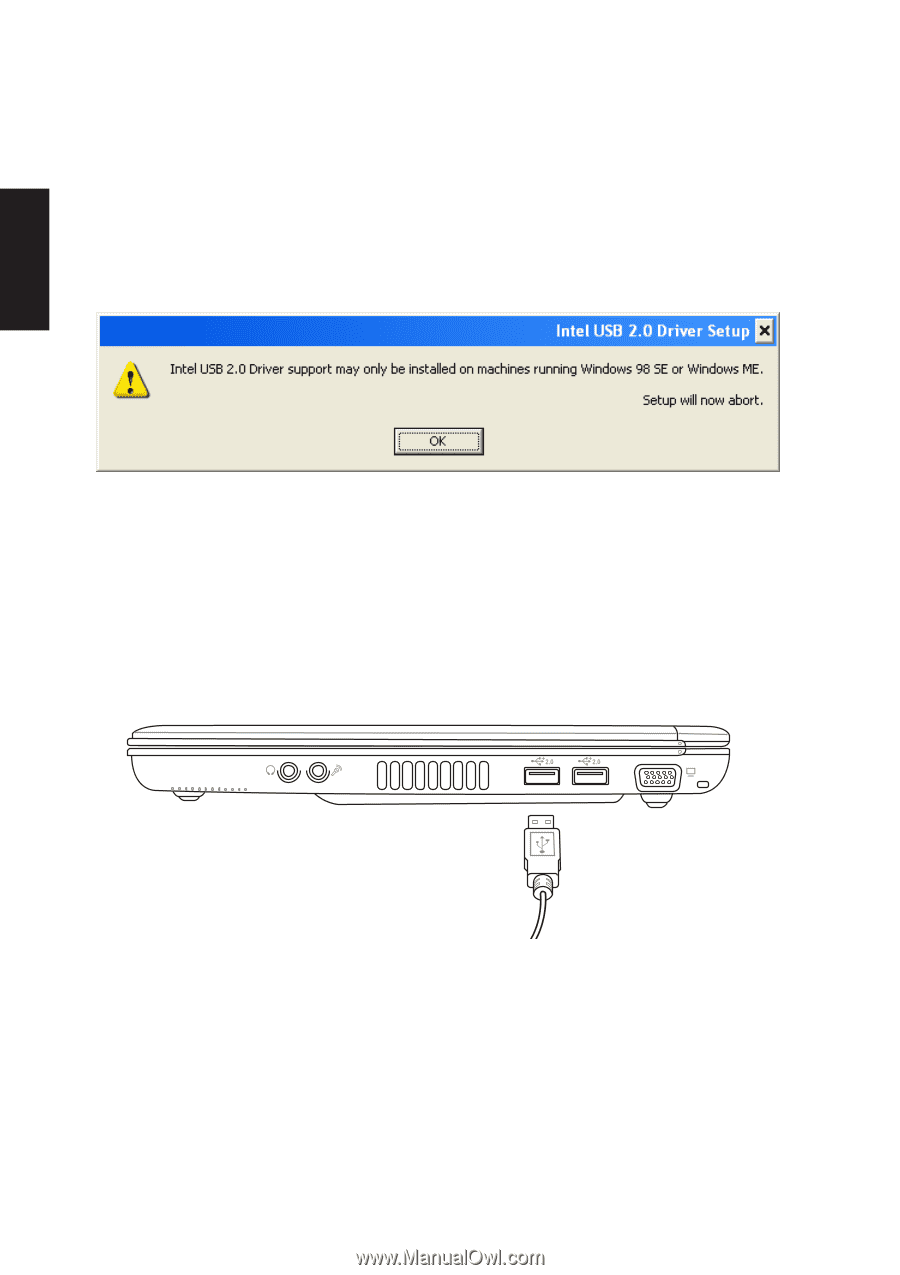
42
Software Reference
USB2.0 Setup
Running setup (in Windows XP) will give you the following message. USB 2.0 driveres are provided in
Windows XP SP1 and Windows 2000 SP4. Please visit Microsoft’s web site for information on obtaining a
service pack (SP) if you do not have the latest Windows version.
USB Usage
Simply plug in your USB device to use the USB port. For USB 2.0 speeds, the driver must be properly
installed. Without the driver, your USB device can still use the port at USB 1.1 speeds.