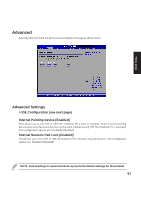Asus M5NP M5N Software Manual - English Version - Page 96
Display
 |
View all Asus M5NP manuals
Add to My Manuals
Save this manual to your list of manuals |
Page 96 highlights
BIOS Setup Display Selecting this item from the previous menu displays the page as shown below. Display Settings Boot Type [CRT+LFP] This sets the video output mode for your display during bootup. You can control the output through software or hotkey once you are inside the Windows operating system. The configuration options are: [CRT] [LFP] [CRT+LFP] 95

95
BIOS Setup
Display Settings
Boot Type [CRT+LFP]
This sets the video output mode for your display during bootup. You can control the output through
software or hotkey once you are inside the Windows operating system. The configuration options are:
[CRT] [LFP]
[CRT+LFP]
Display
Selecting this item from the previous menu displays the page as shown below.