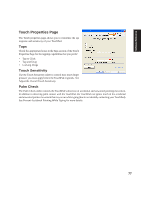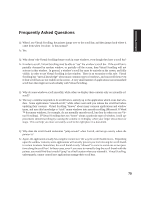Asus M5NP M5N Software Manual - English Version - Page 77
Button Actions Properties
 |
View all Asus M5NP manuals
Add to My Manuals
Save this manual to your list of manuals |
Page 77 highlights
Software Reference Button Actions Properties Page The Button Actions properties page allows you to customize the physical buttons of your TouchPad. The Rocker Switch settings are available on Notebook PC's with scroll buttons between the left and right buttons. Customizing Button Assignments You can customize the TouchPad buttons in the same way that you customize the tap zones. To Customize: Each button has a text box that displays the current action (for example, it might say Left, which means the left-click or primary-click action). To display a list of possible actions, click on the down arrow button located to the right of the text. Select the desired action. 76
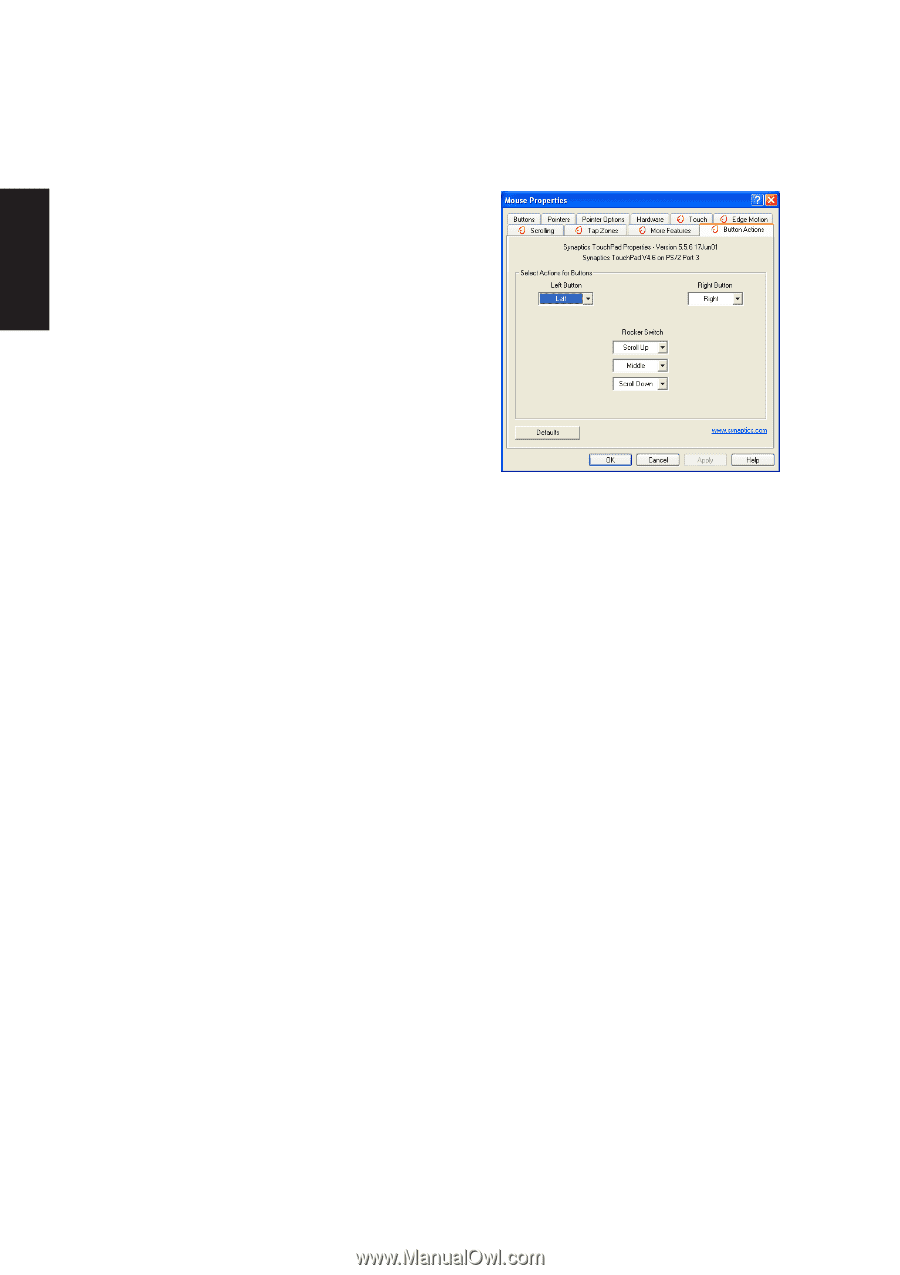
76
Software Reference
Button Actions Properties Page
The Button Actions properties page allows you to customize
the physical buttons of your TouchPad.
The
Rocker Switch
settings are available on Notebook PC’s
with scroll buttons between the left and right buttons.
Customizing Button Assignments
You can customize the TouchPad buttons in the same way
that you customize the tap zones.
To Customize:
Each button has a text box that displays the current action
(for example, it might say Left, which means the left-click or primary-click action).
To display a list of
possible actions, click on the down arrow button located to the right of the text.
Select the desired action.