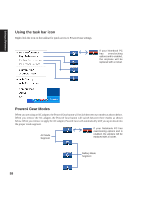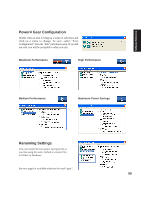Asus M5NP M5N Software Manual - English Version - Page 60
Power4 Gear Configuration, Renaming Settings
 |
View all Asus M5NP manuals
Add to My Manuals
Save this manual to your list of manuals |
Page 60 highlights
Software Reference Power4 Gear Configuration Double click an item to bring up a menu of selections and click on a value to change. To save, select "Save Configuration" form the "File" pull-down menu. If you did not save, you will be prompted to when you exit. Maximum Performance High Performance Medium Performance Maximum Power Savings Renaming Settings You can rename the four power saving levels as you like using the same method to rename files or folders in Windows. See next page for available selections for each "gear". 59

59
Software Reference
Maximum Performance
High Performance
Medium Performance
Maximum Power Savings
Power4 Gear Configuration
Double click an item to bring up a menu of selections and
click on a value to change. To save, select “Save
Configuration” form the “File” pull-down menu. If you did
not save, you will be prompted to when you exit.
See next page for available selections for each “gear”.
Renaming Settings
You can rename the four power saving levels as
you like using the same method to rename files
or folders in Windows.