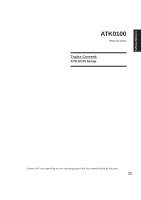Asus M5NP M5N Software Manual - English Version - Page 29
CPU Hotfix Setup 1 of 2, CPU Hotfix Setup 2 of 2
 |
View all Asus M5NP manuals
Add to My Manuals
Save this manual to your list of manuals |
Page 29 highlights
Software Reference CPU Hotfix Setup 1 of 2 Two setups are required. There are several languages available in each folder. After setup, restart Windows and your Windows will be able to utilize advanced features in Intel's latest mobile processor. The first file will extract to a separate folder. Read "hotfix" for setup instructions. CPU Hotfix Setup 2 of 2 The second file has a setup wizard as follows. 1. Click Next on the welcome screen. 2. Click Next after selecting "I Agree" on the License Agreement. 3. Wait while setup is in progress. 28 4. Click Finish after setup is complete.
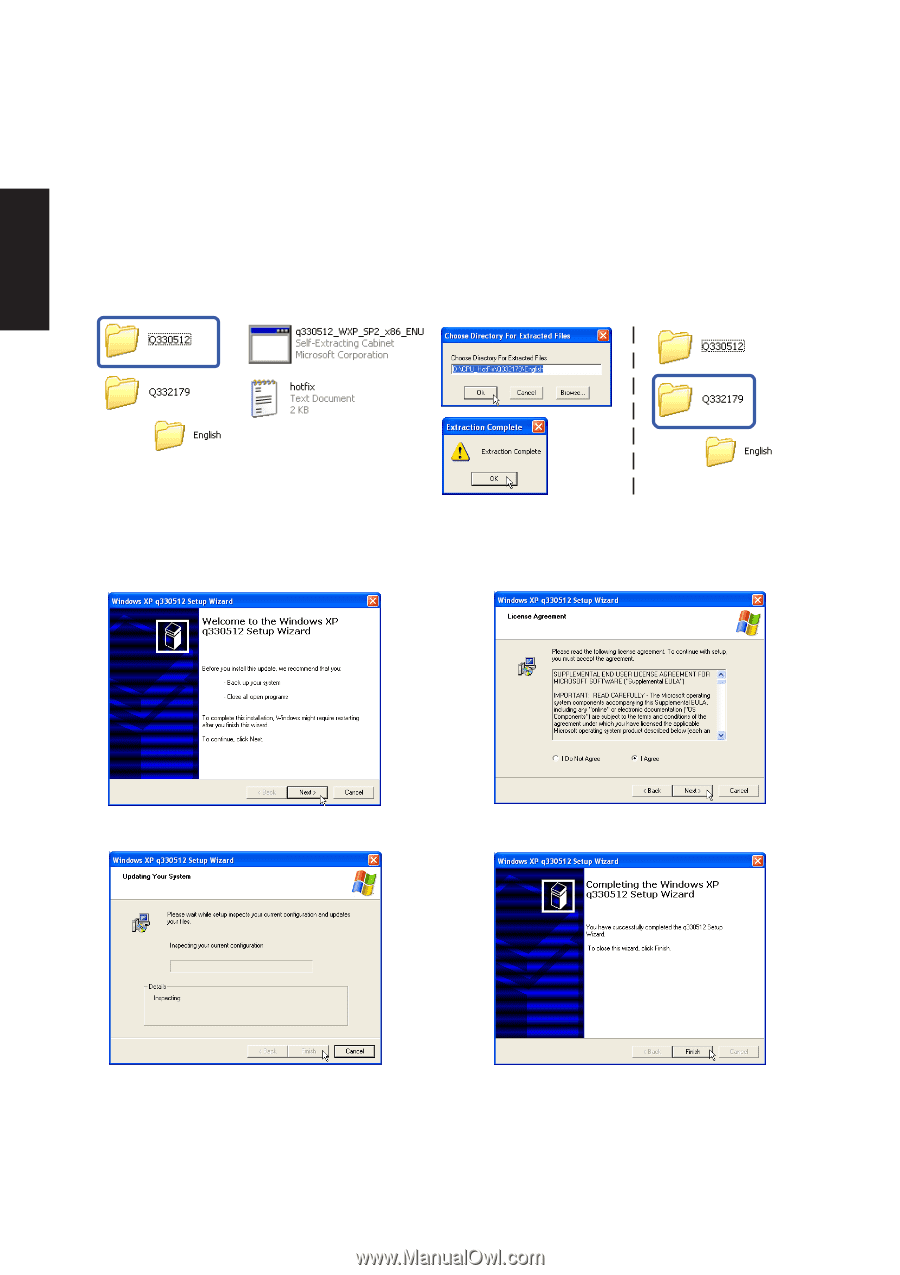
28
Software Reference
CPU Hotfix Setup 1 of 2
Two setups are required. There are several languages available in each folder. After setup, restart Windows
and your Windows will be able to utilize advanced features in Intel’s latest mobile processor. The first file
will extract to a separate folder. Read “hotfix” for setup instructions.
CPU Hotfix Setup 2 of 2
The second file has a setup wizard as follows.
1. Click
Next
on the welcome screen.
2. Click
Next
after selecting “I Agree” on the
License Agreement.
3. Wait while setup is in progress.
4. Click
Finish
after setup is complete.