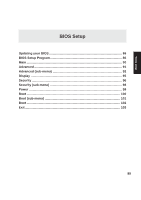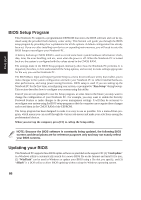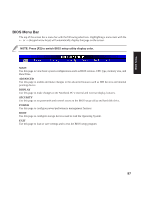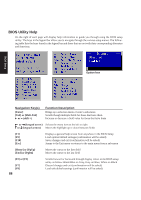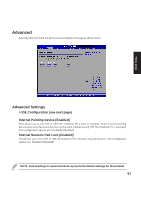Asus M5NP M5N Software Manual - English Version - Page 91
System Overview
 |
View all Asus M5NP manuals
Add to My Manuals
Save this manual to your list of manuals |
Page 91 highlights
BIOS Setup Main When the Setup program is accessed, the main menu screen appears as shown: System Overview AMIBIOS Version: [0202] (display field) This displays the current BIOS version in the Notebook PC's flash EEPROM. Processor Type: [Intel(R) Pentium(R) 4 CPU 1000M] (display field) This displays the current CPU model. Speed: [1000MHz] (display field) This displays the CPU speed specified by the above processor. System Memory Size: [248MB] (display field) Shows the amount of usable memory available to your operating system. System Time Sets your system to the time that you specify (usually the current time). The format is hour, minute, second. Use the [Tab] or [Shift Tab] keys to move between the fields. System Date Sets your system to the date that you specify (usually the current date). The format is Day of the week, Month, Day, Year. Use the [Tab] or [Shift Tab] keys to move between the fields. 90