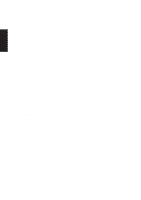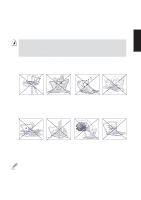Asus M8 M8000 English - Page 19
Components
 |
View all Asus M8 manuals
Add to My Manuals
Save this manual to your list of manuals |
Page 19 highlights
SECTION 2 COMPONENTS Front Side Refer to the diagram below to identify the components on the front side of the Notebook PC. Power Indicator Battery Indicator 2. Components Headphone Jack Microphone Input Display Panel Latch Front Component Descriptions The following describes the front components of the Notebook PC as shown by the picture above. Power Indicator The green LED will light when the power is ON and blink when in suspend-to-RAM mode. This LED will be OFF when in suspend-to-disk mode. Battery Indicator Indicates that the battery is being charged when flashing and fully charged when it is OFF. This LED only lights when the power adapter is used. This LED will not light if there is no battery installed. Headphone Jack The stereo headphone jack is used to connect the Notebook PC's audio out to amplified speakers or headphones. Microphone Input The mono microphone jack can be used to connect an external microphone if the Notebook PC's built-in microphone is not sufficient. Display Panel Latch The display latch is used to lock the display panel in the closed position. 19