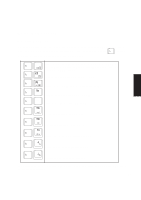Asus M8 M8000 English - Page 31
Using the Keyboard
 |
View all Asus M8 manuals
Add to My Manuals
Save this manual to your list of manuals |
Page 31 highlights
Using the Keyboard Specific Hot Keys The following table defines the orange-labeled hot keys on the Notebook PC's keyboard. The or- ange-labeled commands can only be accessed by first pressing and holding the (function) key while pressing a key with an orange-labeled command. F1 Places the Notebook PC in suspend mode (either Save-to-RAM or Save-to-Disk depending on BIOS setup). This is not the same as "stand by" in MS Windows. Toggles the display panel ON and OFF (OSD) Toggles between LCD and external displays (OSD) Num Lk Del Scr Lk Toggles the numeric keypad ON and OFF Toggles the " Scroll Lock " ON and OFF 3. Starting Increases the speaker volume (OSD) Decreases the speaker volume (OSD) Toggles the speakers ON and OFF (OSD) Increases the display brightness (OSD) Decreases the display brightness (OSD) (OSD) stands for on screen display. OSD provides a large clear status displayed on the LCD panel for the function selected. 31