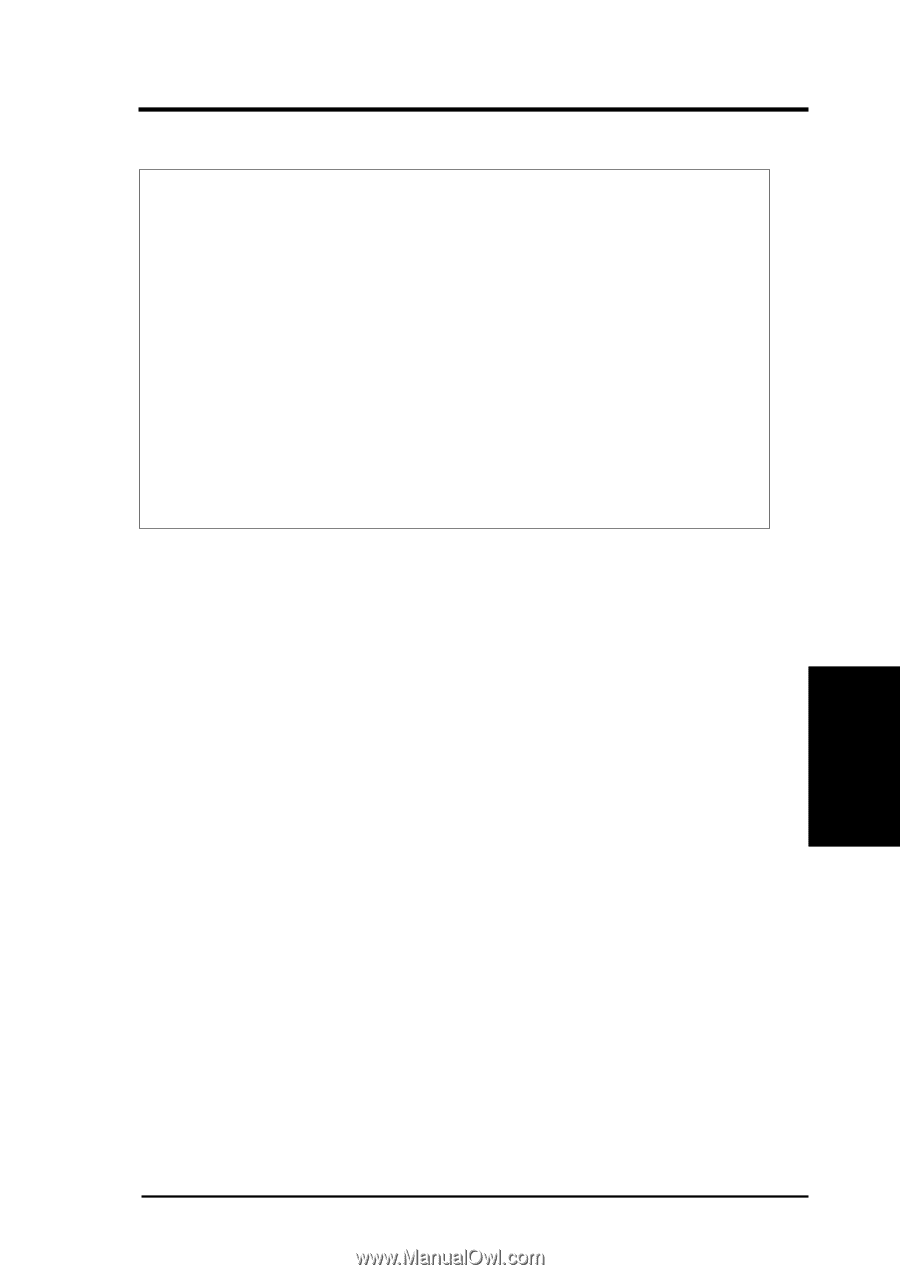Asus P I-P55TP4N User Manual - Page 53
The Flash Memory Writer Utility Screen
 |
View all Asus P I-P55TP4N manuals
Add to My Manuals
Save this manual to your list of manuals |
Page 53 highlights
(Flash Memory Writer) (Flash Memory Writer) IV. BIOS IV. BIOS SOFTWARE The Flash Memory Writer Utility Screen: ASUSTeK PNP BIOS FLASH MEMORY WRITER V1.3 Copyright (C) 1995, ASUSTeK COMPUTER Inc. Flash Type -- SST 29EE010 Current BIOS Revision: #401A0-0101 Choose one of the following: 1. Save Current BIOS To File 2. Update BIOS Main Block From File 3. Advanced Features Enter Choice: [1] Press ESC To Exit IMPORTANT: Flash Type may also be "INTEL 28F001BXT." If "unknown" is after "Flash type --," then this ROM chip is not programmable or not supported with the PnP BIOS and therefore cannot use the Flash Memory Writer. This screen provides three command options, which you can invoke by typing the corresponding number of the command and pressing key. The following describes each command: 1. Save Current BIOS to File This option allows you to copy the contents of the Flash memory chip into a file in the \FLASH directory. This gives you a backup copy of the original system BIOS in case you need to re-install it. In such cases where the data on the chip get lost or corrupted, you can reprogram the chip using this backup copy. We strongly recommend that you perform this procedure. 2. Update BIOS Main Block from File This option updates the BIOS from a file on the disk. This can either be a new file or a backup file created by the "Save Current BIOS to File" option. This will not update the Boot Block if the Boot Block is different. You will be prompted with the following if advanced features if necessary. Boot Block of New BIOS is different from old one !!! Please Use 'Advanced Feature' to flash whole bios !!! IV. BIOS P/I-P55TP4N User's Manual 47