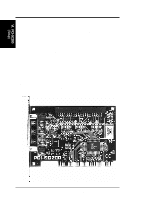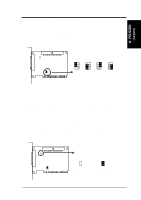Asus P I-P55TP4N User Manual - Page 59
P/I-P55TP4N User's Manual, Load BIOS Defaults
 |
View all Asus P I-P55TP4N manuals
Add to My Manuals
Save this manual to your list of manuals |
Page 59 highlights
V. DESKTOP MANAGEMENT Load BIOS Defaults You can load the BIOS defaults from a MIFD file and can clear all user modified and added data. You must reboot your computer in order for the defaults to be saved back into the Flash BIOS. V. DMI (Using DMI Utility) P/I-P55TP4N User's Manual 53
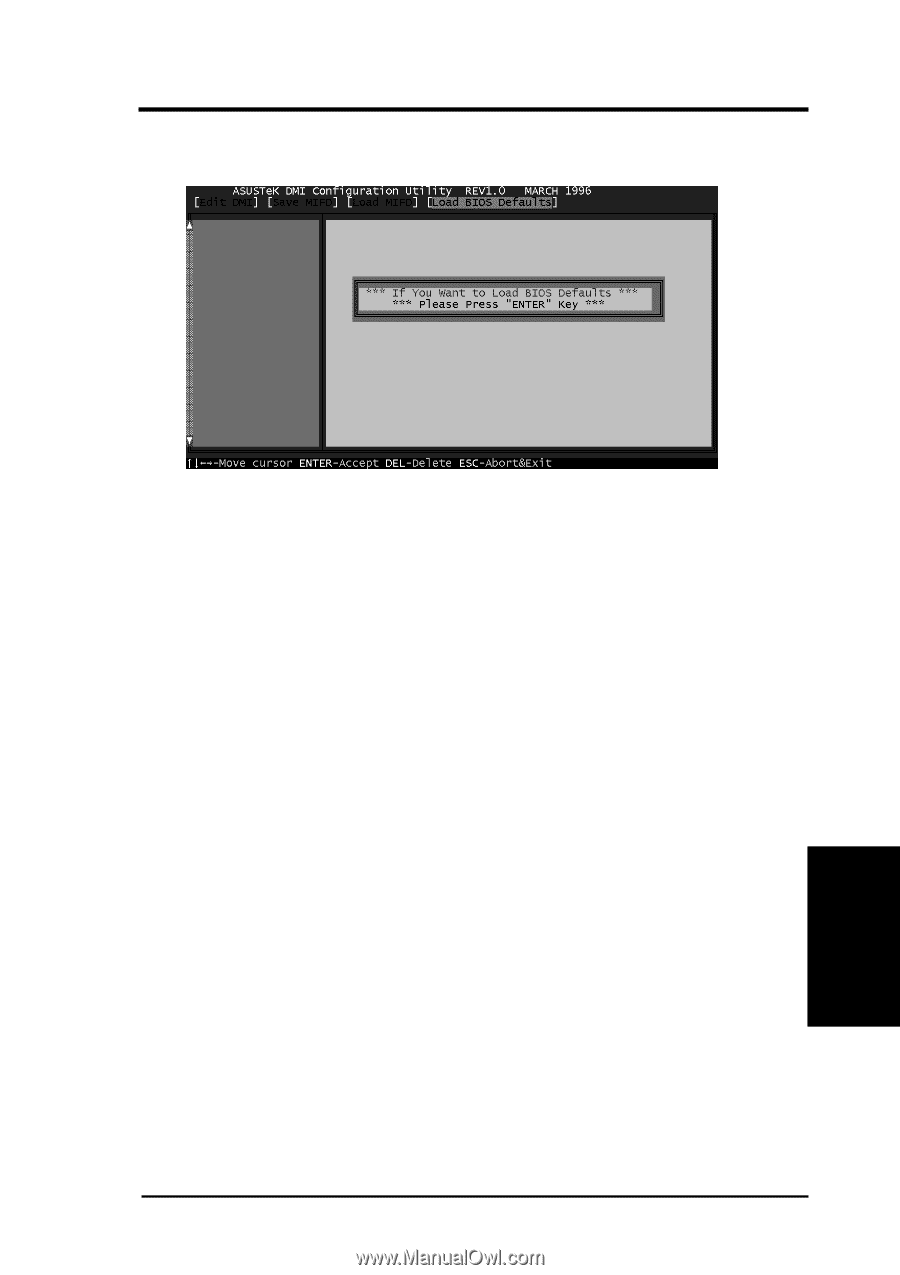
P/I-P55TP4N User's Manual
53
V.
DESKTOP MANAGEMENT
V.
DMI
(Using DMI Utility)
Load BIOS Defaults
You can load the BIOS defaults from a MIFD file and can clear all user
modified and added data.
You must reboot your computer in order for the
defaults to be saved back into the Flash BIOS.