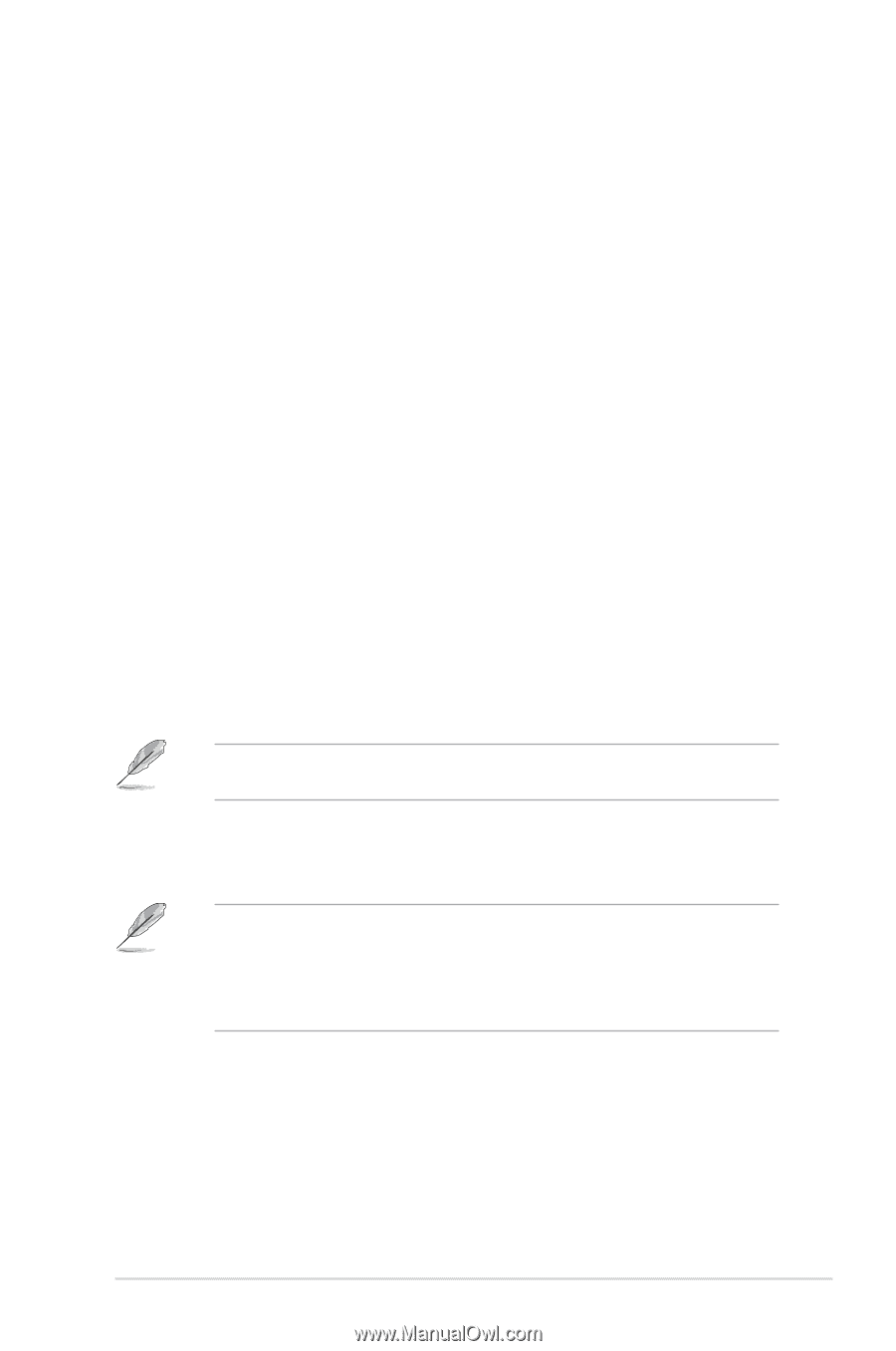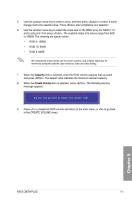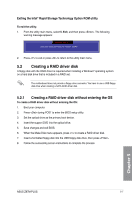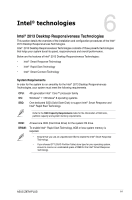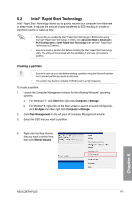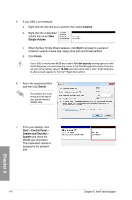Asus Z87M-PLUS Z87M-PLUS User's Manual - Page 141
Intel, technologies
 |
View all Asus Z87M-PLUS manuals
Add to My Manuals
Save this manual to your list of manuals |
Page 141 highlights
Chapter 6: Intel® technologies Intel® technologies 6 Intel® 2013 Desktop Responsiveness Technologies This section details the overview of the installation and configuration procedures of the Intel® 2013 Desktop Responsiveness Technologies. Intel® 2013 Desktop Responsiveness Technologies consists of three powerful technologies that helps your system boost its speed, responsiveness and overall performance. Below are the features of Intel® 2013 Desktop Responsiveness Technologies: • Intel® Smart Response Technology • Intel® Rapid Start Technology • Intel® Smart Connect Technology System Requirements In order for the system to run smoothly for the Intel® 2013 Desktop Responsiveness Technologies, your system must meet the following requirements. CPU: OS: SSD: 4th generation Intel® Core™ processor family Windows® 7 / Windows® 8 operating systems One dedicated SSD (Solid State Disk) to support Intel® Smart Response and Intel® Rapid Start Technology. Refer to the SSD Capacity Requirements table for the information of SSD size, partition capacity and system memory requirements. HDD: DRAM: At least one HDD (Hard Disk Drive) for the system OS drive. To enable Intel® Rapid Start Technology, 8GB or less system memory is required. • Ensure that you use an unpartitioned SSD to enable the Intel® Smart Response Technology. • If you choose GPT (GUID Partition Table) store type for your operating system, ensure to reserve an unallocated space of 5MB for the Intel® Smart Response Technology. Chapter 6 ASUS Z87M-PLUS 6-1