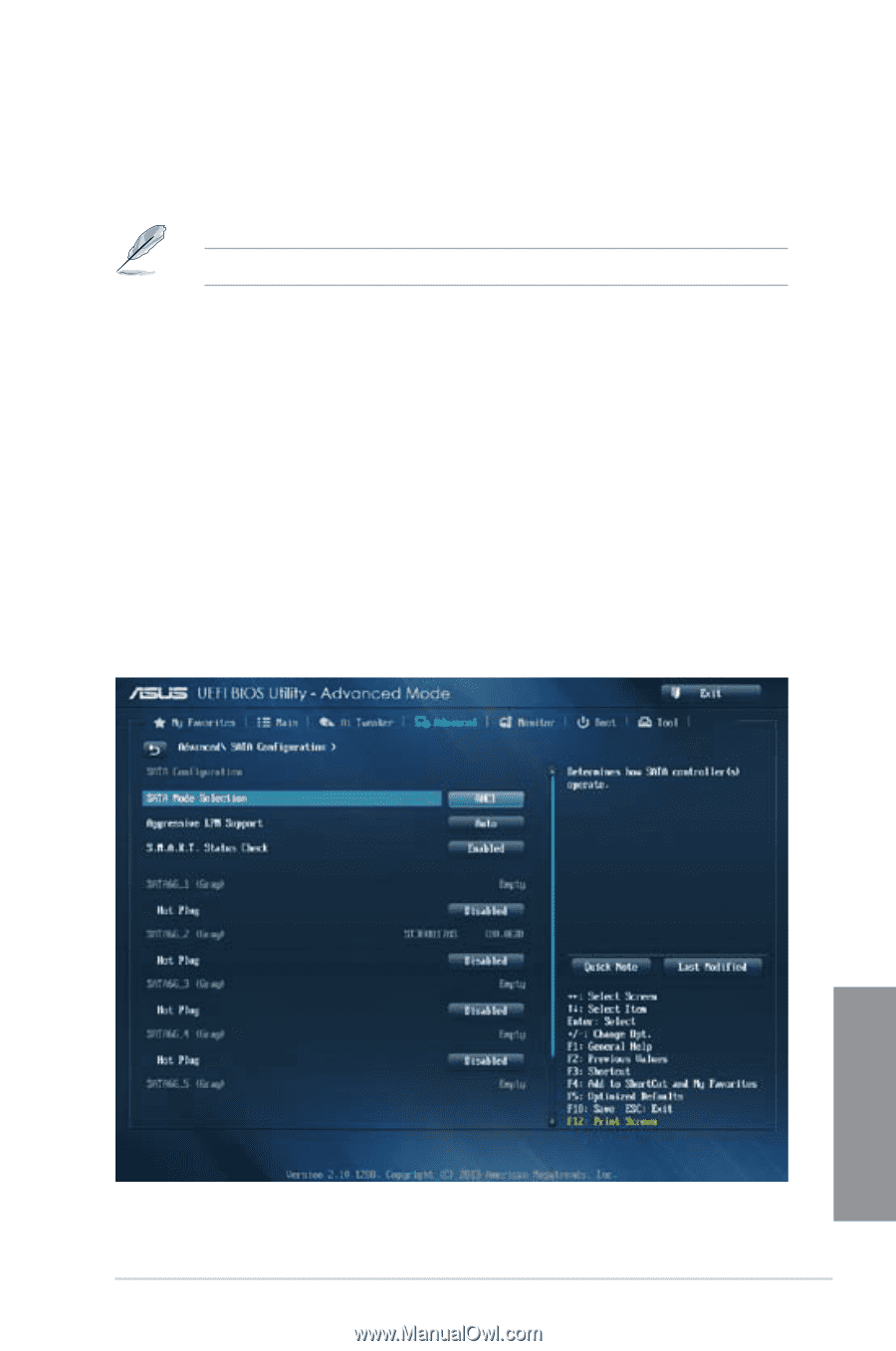Asus Z87M-PLUS Z87M-PLUS User's Manual - Page 85
SATA Configuration
 |
View all Asus Z87M-PLUS manuals
Add to My Manuals
Save this manual to your list of manuals |
Page 85 highlights
Active Memory Threshold [0] This item supports Intel Rapid Storage Technology when the partition size is greater than the Active Page Threshold size. When set to zero (0), it will go to Auto mode and checks if the partition size is enough at S3 entry. Ensure that the caching partition size is larger than the total memory size. Hybrid Hard Disk Support [Disabled] Allows you to enable or disable the hybrid hard disk support. Configuration options: [Enabled] [Disabled] Intel Smart Connect Technology ISCT Support [Disabled] Allow you to enable or disable the Intel® Smart Connect Technology. Configuration options: [Enabled] [Disabled] 3.6.3 SATA Configuration While entering Setup, the BIOS automatically detects the presence of SATA devices. The SATA Port items show Empty if no SATA device is installed to the corresponding SATA port. Scroll down to display the other BIOS items. Chapter 3 ASUS Z87M-PLUS 3-27