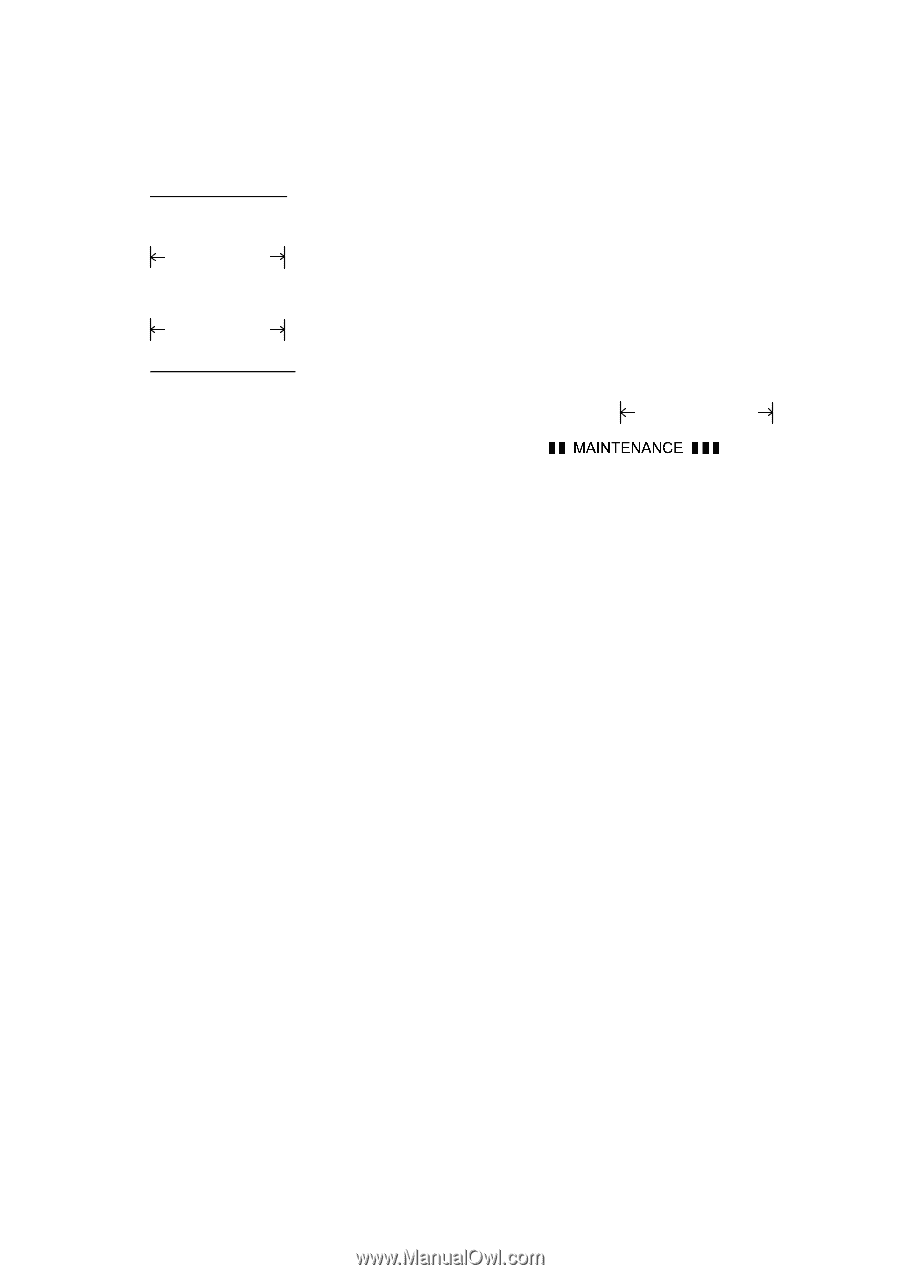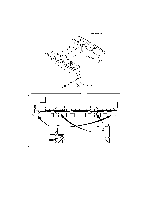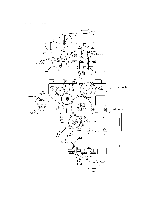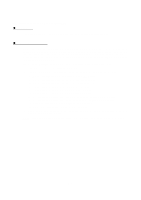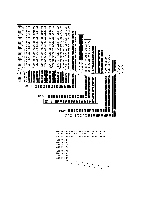Brother International 9870 Service Manual - Page 113
Entry Into The Maintenance Mode
 |
View all Brother International 9870 manuals
Add to My Manuals
Save this manual to your list of manuals |
Page 113 highlights
1. ENTRY INTO THE MAINTENANCE MODE For machines w/ fax American models: To make the machine enter the maintenance mode, press the Function, *, 2, 8, 6, and 4 keys in this order. Within 2 seconds European models: To make the machine enter the maintenance mode, press the Menu, *, 2, 8, 6, and 4 keys in this order. Within 2 seconds For machines w/o fax To make the machine enter the maintenance mode, press the Menu, 0, 2, 8, 6, and 4 keys in this order. Within 2 seconds The machine beeps for approx. one second and displays " " on the LCD, indicating that it is placed in the initial stage of the maintenance mode, a mode in which the machine is ready to accept entry from the keys. To select one of the maintenance-mode functions listed in Section 2, enter the corresponding 2digit function code with the numerical keys on the control panel. (The details of each maintenance-mode function are described in Section 3.) NOTES: • Pressing the 9 key twice in the initial stage of the maintenance mode makes the machine exit from the maintenance mode, restoring it to the standby state. • Pressing the Stop key after entering only one digit restores the machine to the initial stage of the maintenance mode. • If an invalid function code is entered, the machine resumes the initial stage of the maintenance mode. V - 1