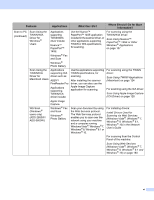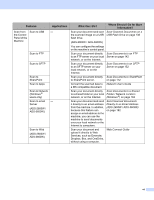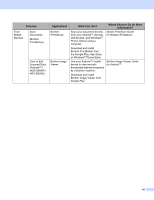xi
Table of Contents
1
General Information
1
Using the Documentation
..........................................................................................................................
1
Symbols and Conventions Used in the Documentation
......................................................................
1
About This Machine
...................................................................................................................................
2
Control Panel Overview (ADS-2400N / ADS-3000N)
................................................................................
3
Control Panel Overview (ADS-2800W / ADS-3600W)
...............................................................................
5
Touchscreen LCD
................................................................................................................................
6
Basic Operations
...............................................................................................................................
11
Shortcut Settings (ADS-2800W / ADS-3600W)
.......................................................................................
12
Adding Scan Shortcuts
......................................................................................................................
12
Adding Web Connect Shortcuts
........................................................................................................
14
Adding Apps Shortcuts
.....................................................................................................................
15
Adding ID Card Shortcuts (ADS-3600W only)
...................................................................................
16
Changing Shortcuts
...........................................................................................................................
16
Editing Shortcut Names
.....................................................................................................................
17
Deleting Shortcuts
.............................................................................................................................
17
Recalling Shortcuts
............................................................................................................................
17
Accessing Brother Utilities (Windows
®
)
...................................................................................................
18
General Setup (ADS-2400N / ADS-3000N)
.............................................................................................
19
Set Date&Time
..................................................................................................................................
19
Set Sleep Time
..................................................................................................................................
23
Select Your Language
.......................................................................................................................
27
Assign the Scan Feature to the Network Device Key 1-3
..................................................................
31
General Setup (ADS-2800W / ADS-3600W)
...........................................................................................
34
Set the Backlight Brightness
..............................................................................................................
34
Set the Dim Timer for the Backlight
...................................................................................................
34
Set the Home Screen
........................................................................................................................
34
Select Your Language
......................................................................................................................
35
Memory Storage
................................................................................................................................
35
Beep Volume
.....................................................................................................................................
35
Automatic Daylight Saving Time
........................................................................................................
36
Sleep Time
........................................................................................................................................
36
Auto Power Off
..................................................................................................................................
37
Multifeed Detection
............................................................................................................................
38
Setting Lock (ADS-2800W / ADS-3600W)
...............................................................................................
39
Set the Password
..............................................................................................................................
39
Change the Password
.......................................................................................................................
39
Turn Setting Lock On/Off
...................................................................................................................
40
Secure Function Lock 3.0 (ADS-2800W / ADS-3600W)
..........................................................................
41
Before You Use Secure Function Lock 3.0
.......................................................................................
42
Turning Secure Function Lock On/Off
...............................................................................................
43
Configure Secure Function Lock 3.0 Using Web Based Management
.............................................
44
Setting Up Card Authentication for Users (For ADS-3600W)
............................................................
46
Setting Up and Changing the Public Mode
........................................................................................
46
Switching Users
.................................................................................................................................
48
Active Directory Authentication (ADS-2800W / ADS-3600W)
.................................................................
49
Turning Active Directory Authentication Lock On/Off
........................................................................
49
LDAP Authentication (ADS-2800W / ADS-3600W)
.................................................................................
50
Turning LDAP Authentication Lock On/Off
........................................................................................
50