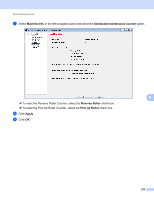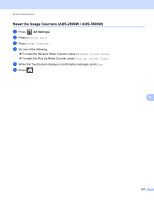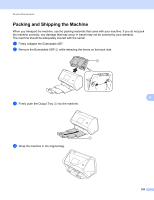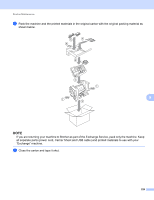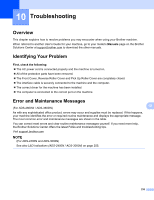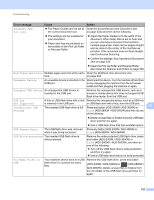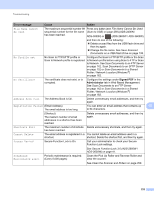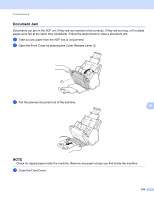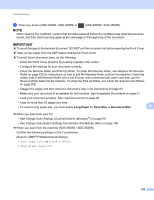Brother International ADS-3000N Users Guide - Page 247
Error message, Cause, Action, Replace the Pick Up Roller, Roller, For Customer, Service
 |
View all Brother International ADS-3000N manuals
Add to My Manuals
Save this manual to your list of manuals |
Page 247 highlights
Troubleshooting Error message Check Connection Out of Memory Cause The machine is not connected to your computer. The machine's memory is full. Action Connect the machine to your computer, and then try again. To clear the error, do one of the following: Press any button (ADS-2400N / ADS-3000N) or (ADS-2800W / ADS-3600W). Turn the machine off and then on by unplugging the machine from the AC power outlet and then plugging the machine in again. To prevent the error, do one of the following: Reduce the number of your documents. Set resolution setting or file size smaller. This machine is not The machine is not connected to connected to your PC your computer. Connect the machine to your computer, and then try again. Replace Pick up roller The Pick Up Roller has been used over 200,000 times. Replace the Pick Up Roller with a new one. Scanning errors may occur if you do not replace the part. See Replace the Pick Up Roller on page 218. Replace Reverse Roller The Reverse Roller has been used over 200,000 times. Replace the Reverse Roller with a new one. Scanning errors may occur if you do not replace the part. See Replace the Reverse Roller on page 222. Replace pick up and Both the Reverse Roller and the Replace the Reverse Roller and the Pick Up Roller reverse roller Pick Up Roller have been used over with new ones. Scanning errors may occur if you 200,000 times. do not replace the parts. See Replace the Pick Up 10 Roller on page 218 and Replace the Reverse Roller on page 222. Unable to Scan XX (XX is an error code.) A machine error has occurred. Turn the machine off and then on, and then try to scan again. If the error is not cleared after turning the machine off and then on, make a note of the error message and report it to your Brother dealer or Brother Customer Service (see For Customer Service on page ii). Scan error due to length, reduce length Documents that exceed the maximum length was scanned. Decrease the scanner resolution because the maximum length that can be scanned varies depending on the resolution. 231