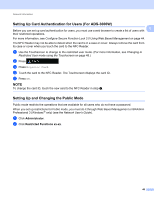Brother International ADS-3000N Users Guide - Page 66
LDAP Authentication (ADS-2800W / ADS-3600W), Turning LDAP Authentication Lock On/Off
 |
View all Brother International ADS-3000N manuals
Add to My Manuals
Save this manual to your list of manuals |
Page 66 highlights
General Information LDAP Authentication (ADS-2800W / ADS-3600W) 1 1 LDAP Authentication restricts the use of your Brother machine. The machine's settings cannot be changed until the user enters the user ID and password. For more information about LDAP Authentication, see Network User's Guide. Turning LDAP Authentication Lock On/Off 1 1 Start your web browser. 2 In your browser's address bar, type your machine's IP address (or your print server name). For example: http://192.168.1.2. You can use the machine's LCD to find its IP address. 3 Click Administrator. 4 Click User Restriction Function. 5 Select LDAP Authentication or Off. 6 Click Submit. 50

General Information
50
1
LDAP Authentication (ADS-2800W / ADS-3600W)
1
LDAP Authentication restricts the use of your Brother machine. The machine’s settings cannot be changed
until the user enters the user ID and password.
For more information about LDAP Authentication, see
Network User’s Guide
.
Turning LDAP Authentication Lock On/Off
1
1
Start your web browser.
2
In your browser’s address bar, type your machine’s IP address (or your print server name). For example:
http://192.168.1.2. You can use the machine’s LCD to find its IP address.
3
Click
Administrator
.
4
Click
User Restriction Function
.
5
Select
LDAP Authentication
or
Off
.
6
Click
Submit
.