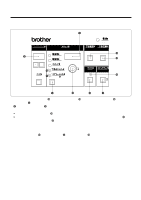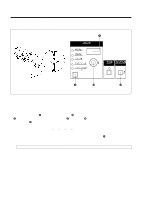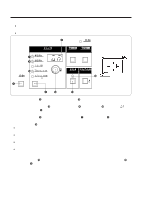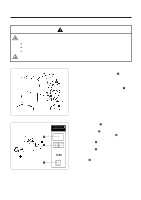Brother International BAS-343E Instruction Manual - English - Page 29
Adjusting the sewing SPEED control, 6-7. Changing the X-SCALE and Y-SCALE settings
 |
View all Brother International BAS-343E manuals
Add to My Manuals
Save this manual to your list of manuals |
Page 29 highlights
6. Panel operation 6-6. Adjusting the sewing SPEED control The sewing speed can be changed in steps of 100 spm to the appropriate speeds for each stitch length setting. ϝχϡʔ MENU ԣഒ X-SCALE ॎഒ Y-SCALE o εϐʔυ SPEED B.T. COUNTER SPLIT N̤. STEP BACK 1. Press the MENU switch y until the SPEED indicator o illuminates. 2. While pressing the STEP BACK switch !7, turn the dial !2 until the desired speed is displayed. • The display will change in steps of 10 spm. y !2 !7 6-7. Changing the X-SCALE and Y-SCALE settings 1. Press the MENU switch y until the X-SCALE indicator u or the Y-SCALE indicator i illuminates. ϝχϡʔ MENU u ԣഒ X-SCALE i ॎഒ Y-SCALE εϐʔυ SPEED B.T. COUNTER SPLIT N̤. STEP BACK 2. While pressing the STEP BACK switch !7, turn the dial !2 until the desired ratio flashes on the display. • The scale setting is displayed as a percentage. 3. The program number will flash, and after the home position is detected the flashing will stop. y !2 !7 BAS-343E 22