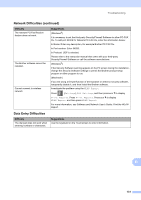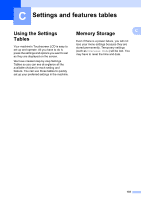Brother International MFC-J870DW Basic Users Guide - Page 150
Settings tables
 |
View all Brother International MFC-J870DW manuals
Add to My Manuals
Save this manual to your list of manuals |
Page 150 highlights
Settings tables C The Settings tables will help you understand the settings selections and options that are found in the machine's programs. The factory settings are shown in Bold with an asterisk. (Settings) C Level1 Ink Wi-Fi Level2 Level3 (See (Ink) on page 169.) TCP/IP - WLAN Assistant - Setup Wizard - WPS/AOSS - WPS w/ PIN Code - WLAN Status - MAC Address - Fax Preview - - (MFC-J870DW and MFC-J875DW) - - (Paper Type) See Software and Network User's Guide. See Quick Setup Guide. The factory settings are shown in Bold with an asterisk. Options Descriptions Page - - - - - - - On Off* Lets you set TCP/IP protocol. See . You can configure your wireless network settings without using a USB cable (Windows® XP and Mac OS X not supported). You can manually See . configure your print server for a wireless network. You can easily configure your wireless network settings using the one-button push method. You can easily configure See . your wireless network settings using WPS with a PIN. You can see the current wireless network status. You can see your machine's MAC address. You can view faxes you 43 receive on the Touchscreen. Plain Paper* Sets the type of paper in 25 Inkjet Paper the paper tray. Brother BP71 Other Glossy Transparency 136