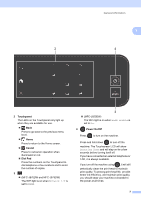Brother International MFC-J870DW Basic Users Guide - Page 25
Basic Operations, IMPORTANT
 |
View all Brother International MFC-J870DW manuals
Add to My Manuals
Save this manual to your list of manuals |
Page 25 highlights
Basic Operations 1 Press your finger on the Touchscreen LCD to operate it. To display and access all the settings and features tables and the available options, press d c or a b to scroll through them. IMPORTANT • DO NOT touch the Touchscreen immediately after plugging in the power cord or turning on the machine. Doing this may cause an error. • DO NOT press the Touchscreen with a sharp object, such as a pen or stylus. It may damage the machine. The following steps show how to change a setting in the machine. In this example, the Receive Mode setting is changed from Fax Only to Fax/Tel. a Press (Settings). b Press All Settings. c Press a or b to display Fax. General information e Press a or b to display Setup Receive. 1 f Press Setup Receive. g Press a or b to display Receive Mode. h Press Receive Mode. i Press Fax/Tel. d Press Fax. NOTE Press if you want to go back to the previous level. j Press . 11