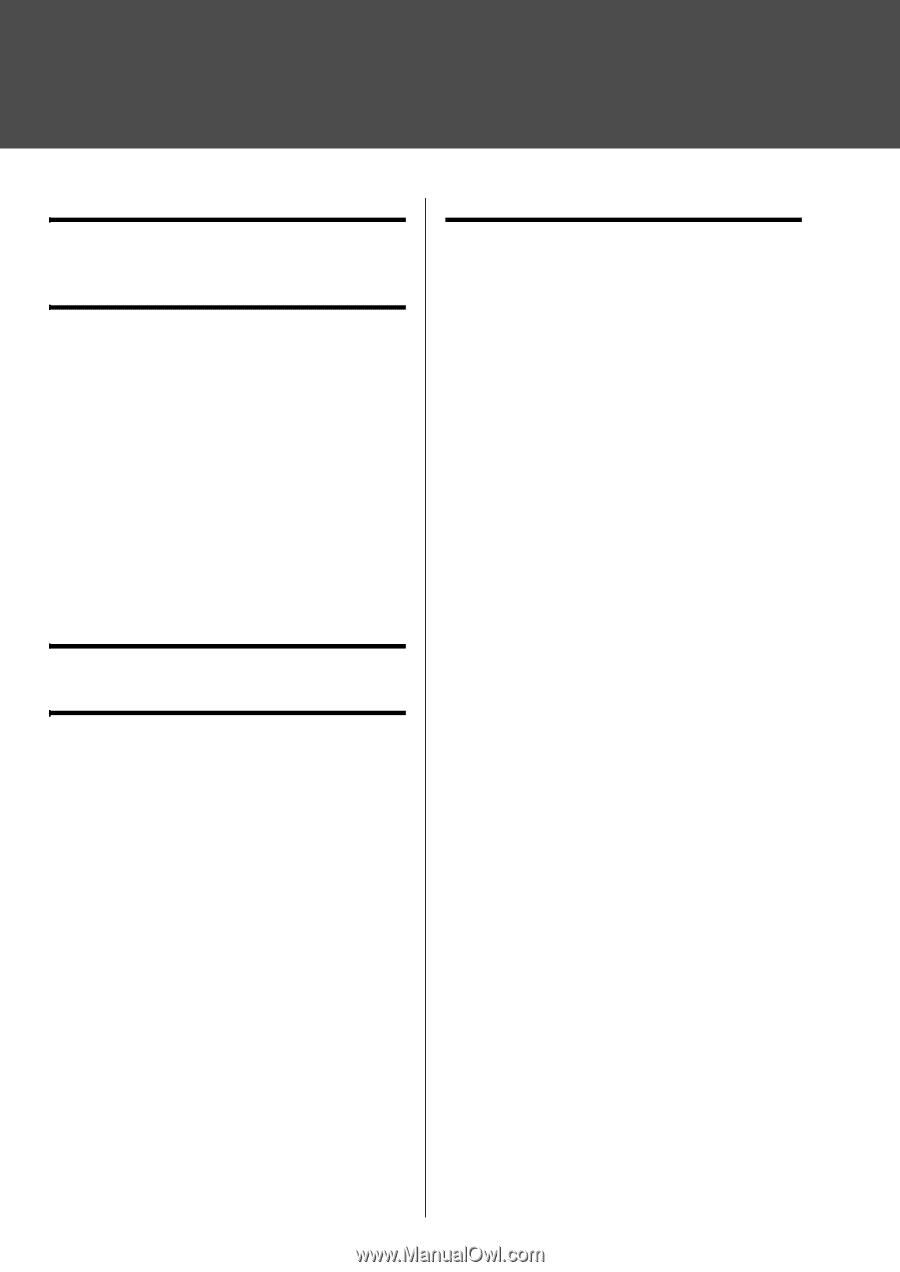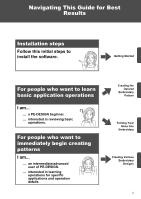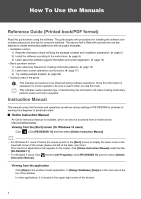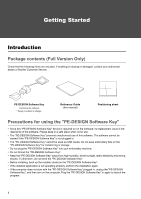Brother International PE-DESIGN 11 Startup : Reference Guide - Page 10
Table of Contents - full version
 |
View all Brother International PE-DESIGN 11 manuals
Add to My Manuals
Save this manual to your list of manuals |
Page 10 highlights
Table of Contents How To Use the Manuals 3 Reference Guide (Printed book/PDF format) ... 3 Instruction Manual 3 Getting Started 5 Introduction 5 Package contents (Full Version Only).......... 5 Precautions for using the "PE-DESIGN Software Key 5 Installation 6 Please Read Before Installation 6 System Requirements 6 Installation Procedure 7 Uninstalling the Software 11 Technical Support/Service 13 Technical Support 13 Online Registration 13 Checking for the Latest Version of the Program... 14 Creating the Desired Embroidery Pattern 15 Key Features of Successful Embroidery Design ... 15 Turning Your Ideas Into Embroidery ... 17 Starting Applications 17 Starting up Layout & Editing 18 Using the Startup Wizard 19 Using preset settings 19 Understanding the Layout & Editing Window... 20 Displaying the [Import] pane 20 Importing Patterns 21 Importing outline shapes 21 Laying Out Patterns 22 Arranging outline shapes 22 Adding / Changing Pattern Colors 23 Changing colors 23 Specifying Pattern Sew Types 24 Changing the sew type 24 Viewing a Pattern as Embroidery Data........... 25 Changing the sewing order 25 Sewing the Pattern 26 Transferring to an embroidery machine using USB media 26 Saving/Opening/Printing pattern data file ... 27 Exiting the Application 27 Exiting Layout & Editing 27 Creating Various Embroidery Designs... 28 Floral wreath - Arranging stitch patterns - .... 28 Importing and rotating a pattern 29 Duplicating a pattern 30 Flipping a pattern 31 Arranging patterns 32 Team Jersey numbers - Combining text - .... 33 Entering text 34 Changing text color and sew type 35 Importing transformed text 37 Aligning patterns 38 Emblem - Using the Template wizard - ........ 39 Starting the wizard 39 Editing the text 40 Outputting the design data 40 Photo embroidery - Creating an embroidery pattern from a photo 41 Selecting an area of photo and tuning color of photo 41 Adjusting the embroidery hoop size and pattern size 43 Adjusting the color and brightness 45 Adding text 47 Heart pattern - Changing the stitching for each shape pattern 48 Importing an outline shape 48 Applying patterned stitches to a shape ..... 49 Applying programmable stitches to a shape ... 50 Applying motif stitches to a shape 52 Bird of peace - Applying gradation to a vector image 53 Importing vector images (SVG files).......... 53 Displaying hidden objects 54 Decorating the outer heart shape 55 Applying gradation 56 Symbol - Specifying the sewing direction for each separate shape 58 Splitting patterns 58 Setting a sewing direction 61 Optimizing the sewing order 65 Grouping pattern parts 65 Icon design - Creating an original design by combining shapes 66 Arranging shapes to create an outline....... 66 Merging overlapping shapes 69 Preventing overlapping stitching of overlapping shapes 70 1