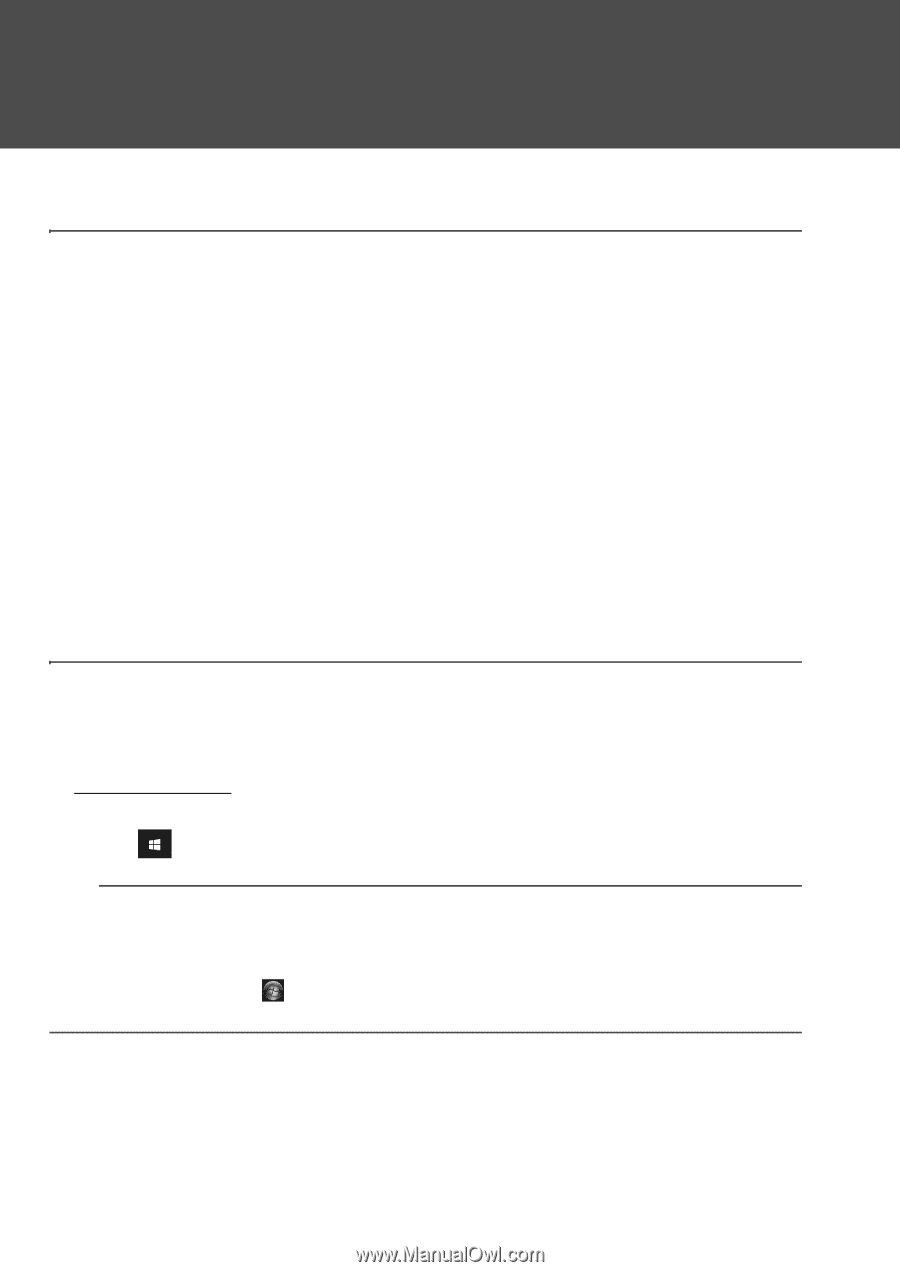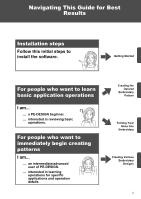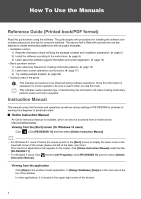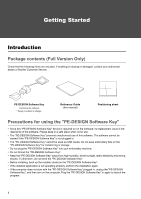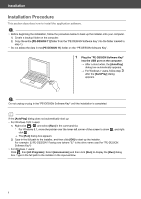Brother International PE-DESIGN 11 Startup : Reference Guide - Page 12
How To Use the Manuals - tutorials
 |
View all Brother International PE-DESIGN 11 manuals
Add to My Manuals
Save this manual to your list of manuals |
Page 12 highlights
How To Use the Manuals Reference Guide (Printed book/PDF format) Read this guide before using the software. The guide begins with procedures for installing the software and includes precautions and tips for using this software. The second half is filled with tutorials that use key features to create embroidery patterns as well as project examples. • Installation section 1) Read the information about verifying the package contents and installation preparation. (c page 5) 2) Install the software according to the instructions. (c page 6) 3) Learn about the software support information and online registration. (c page 13) • Basic operation section 1) Learn about key features for creating embroidery patterns. (c page 15) 2) Learn basic screen operations and functions. (c page 17) 3) Try creating sample projects. (c page 28) • Symbols used in the guide a : This indicates precautions to be observed during software operations. Since this information is necessary for correct operation, be sure to read it when you see this mark. b : This indicates useful operation tips. Understanding this information will make creating embroidery patterns easier and more enjoyable. Instruction Manual The manual covers the functions and operations as well as various settings of PE-DESIGN for all levels of learning from beginner to advanced users. ■ Online Instruction Manual An Online Instruction Manual is available, which can also be accessed from a mobile device. http://s.brother/cmpaa/ Viewing from the [Start] screen (for Windows 10 users) Click . Click [PE-DESIGN 11] and then select [Online Instruction Manual]. b • For Windows 8.1 users: Position the mouse pointer in the [Start] screen to display the down arrow in the lower-left corner of the screen (below and left of the tiles), and click it. From the list of applications that appears in the screen, click [Online Instruction Manual] under the title [PE-DESIGN 11]. • For Windows 7 users: Click Instruction Manual]. and then [All Programs]. Click [PE-DESIGN 11] and then select [Online Viewing from the application Click [Help] in the window of each application. In [Design Database], [Help] is in the menu bar at the top of the window. In other applications, it is located in the upper-right corner of the window. 3