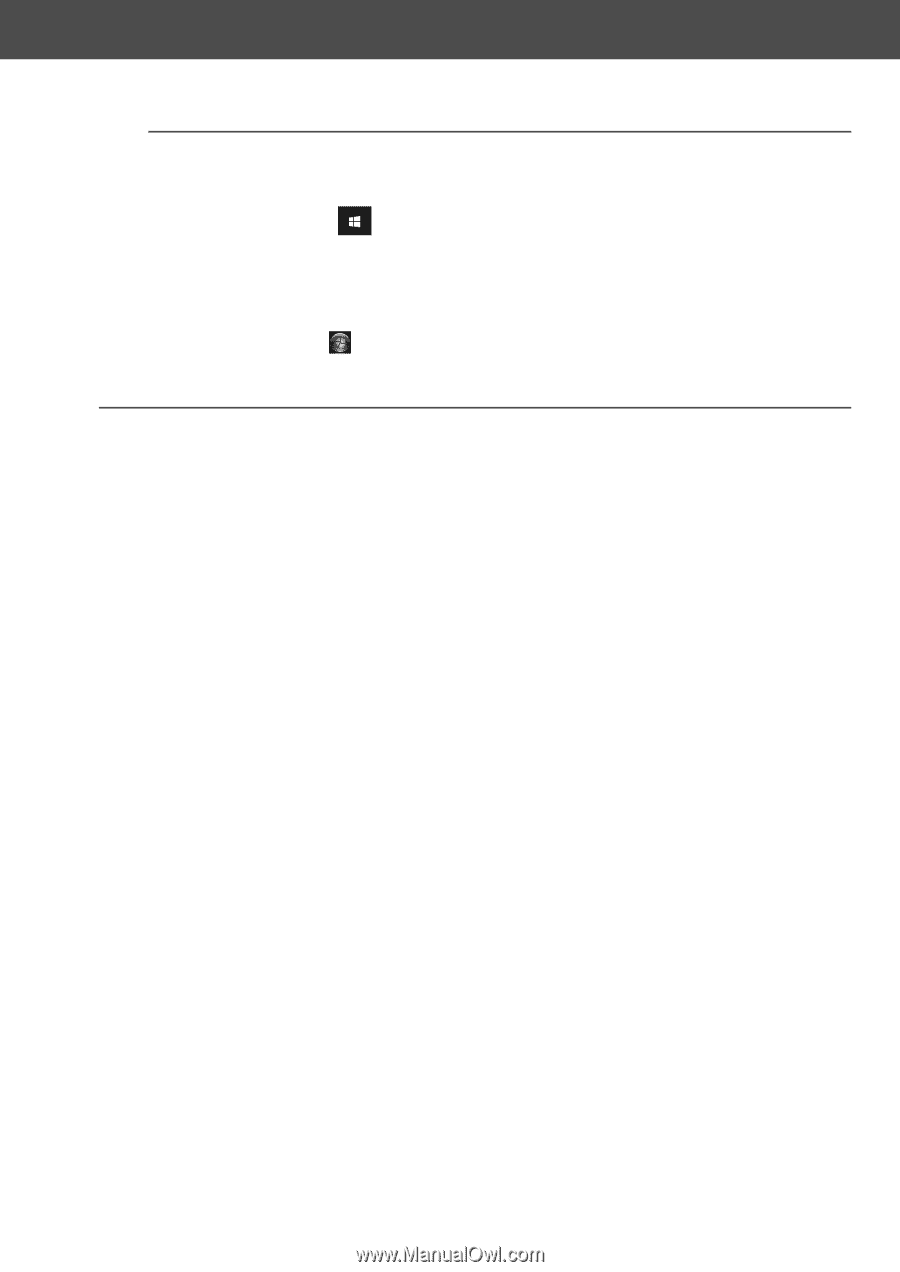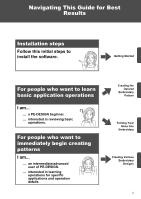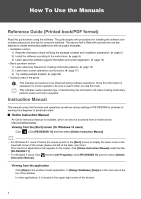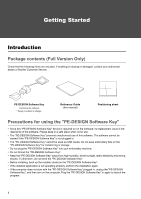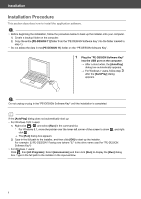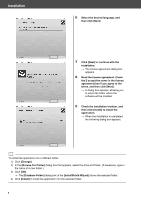Brother International PE-DESIGN 11 Startup : Reference Guide - Page 13
PE-DESIGN 11], Instruction Manual], Reference Guide], Start], Reference, Guide], All Programs]
 |
View all Brother International PE-DESIGN 11 manuals
Add to My Manuals
Save this manual to your list of manuals |
Page 13 highlights
b • The Instruction Manual is also available in PDF format for use when your computer is not connected to the internet. • The Instruction Manual and Reference Guide in PDF format may be accessed as follows: - For Windows 10 users: Click [Reference Guide]. . Click [PE-DESIGN 11] and then select [Instruction Manual] or - For Windows 8.1 users: Position the mouse pointer in the [Start] screen to display the down arrow in the lower-left corner of the screen (below and left of the tiles), and click it. From the list of applications that appears in the screen, click [Instruction Manual] or [Reference Guide] under the title [PE-DESIGN 11]. - For Windows 7 users: Click and then [All Programs]. Click [PE-DESIGN 11] and click [PDF] and then select [Instruction Manual] or [Reference Guide]. • Adobe® Reader® is required for viewing and printing the PDF version of the manuals. 4