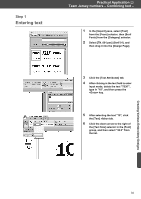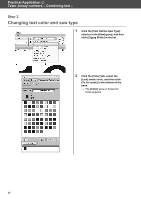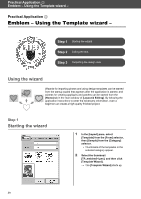Brother International PE-DESIGN 11 Startup : Reference Guide - Page 47
Aligning patterns
 |
View all Brother International PE-DESIGN 11 manuals
Add to My Manuals
Save this manual to your list of manuals |
Page 47 highlights
Practical Application b Team Jersey numbers - Combining text - 9 Drag to adjust the radius of the circle that the text is formed on. Step 4 Aligning patterns 1 Drag the pointer to draw a selection frame around the patterns "TEAM" and "10" to be selected. 2 Click the [Home] tab. 3 Click [Arrange] in the [Edit] group, and then click [Center] under [Horizontal]. Creating Various Embroidery Designs 38

38
Practical Application
b
Team Jersey numbers – Combining text –
Creating Various Embroidery Designs
Step 4
Aligning patterns
9
Drag
to adjust the radius of the
circle that the text is formed on.
1
Drag the pointer to draw a selection
frame around the patterns "TEAM"
and "10" to be selected.
2
Click the [Home] tab.
3
Click [Arrange] in the [Edit] group,
and then click [Center] under
[Horizontal].