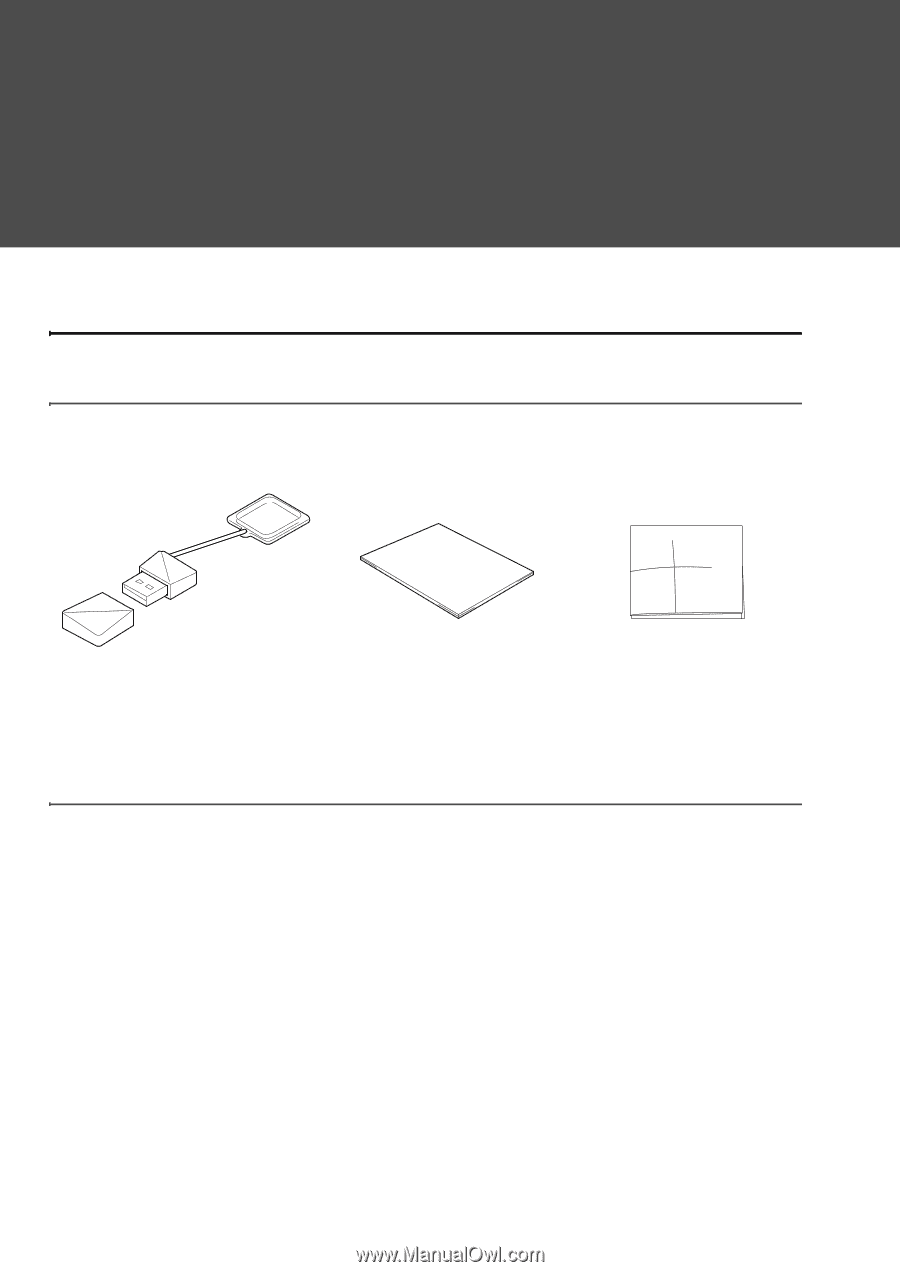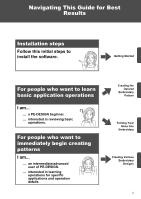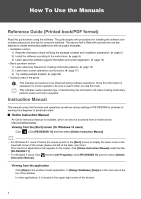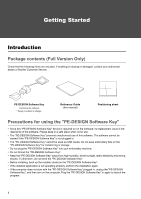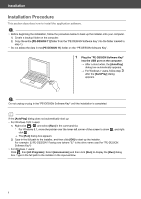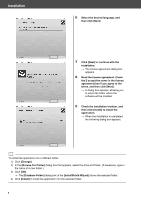Brother International PE-DESIGN 11 Startup : Reference Guide - Page 14
Getting Started - price
 |
View all Brother International PE-DESIGN 11 manuals
Add to My Manuals
Save this manual to your list of manuals |
Page 14 highlights
Getting Started Introduction Package contents (Full Version Only) Check that the following items are included. If anything is missing or damaged, contact your authorized dealer or Brother Customer Service. PE-DESIGN Software Key Containing the software * Design is subject to change. Reference Guide (this manual) Positioning sheet Precautions for using the "PE-DESIGN Software Key" • Since this "PE-DESIGN Software Key" device is required to run the software, its replacement value is the retail price of the software. Please keep in a safe place when not in use. • The "PE-DESIGN Software Key" prevents unauthorized use of this software. The software cannot be started if the "PE-DESIGN Software Key" is not plugged in. • The "PE-DESIGN Software Key" cannot be used as USB media. Do not save embroidery files on the "PE-DESIGN Software Key" for transferring or storage. • Do not plug the "PE-DESIGN Software Key" into your embroidery machine. • Do not format the "PE-DESIGN Software Key". • Keep the "PE-DESIGN Software Key" away from high humidity, direct sunlight, static electricity and strong shocks. Furthermore, do not bend the "PE-DESIGN Software Key". • Before installing, back up the installer stored on the "PE-DESIGN Software Key". • If the installed application is not operating properly, perform the installation again. • If the computer does not start with the "PE-DESIGN Software Key" plugged in, unplug the "PE-DESIGN Software Key", and then turn on the computer. Plug the "PE-DESIGN Software Key" in again to launch the program. 5