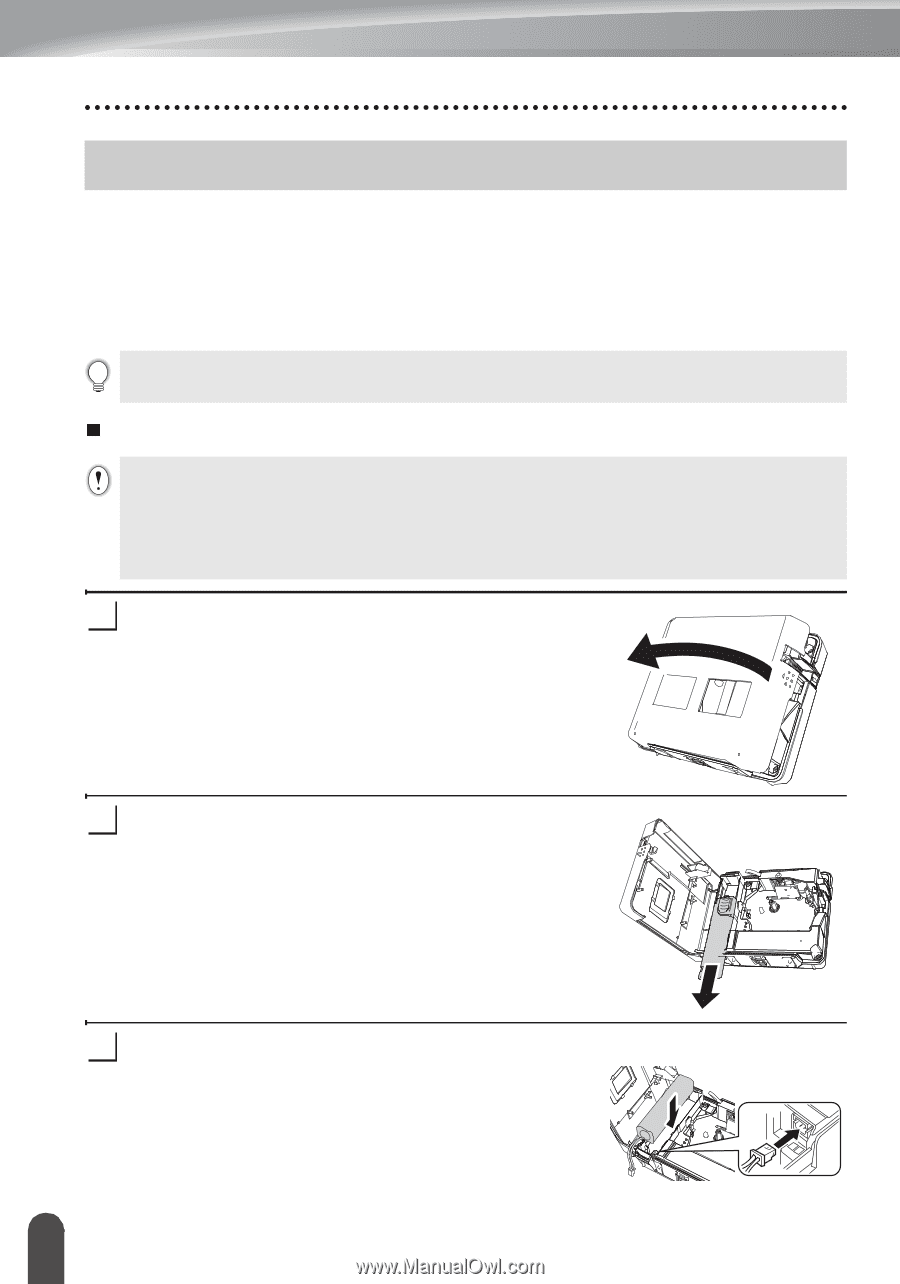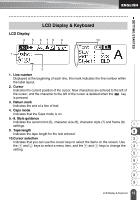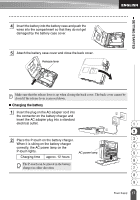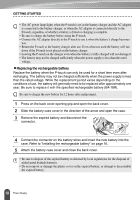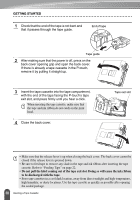Brother International PT18R Users Manual - English and Spanish - Page 22
Power Supply, Rechargeable Battery - charger
 |
UPC - 012502610144
View all Brother International PT18R manuals
Add to My Manuals
Save this manual to your list of manuals |
Page 22 highlights
GETTING STARTED Power Supply Your P-touch has a rechargeable battery that allows you to use it anywhere when charged, and an AC adapter that allows you to use it while connected to an electrical outlet when the battery's charge becomes low. Rechargeable Battery The battery can be recharged by placing the P-touch on the battery charger stand. Connect the AC adapter directly to the P-touch to use it immediately after purchase or when the battery's charge becomes low. Installing the rechargeable battery • Disconnect power to the P-touch when installing or removing the rechargeable battery. • Use only the battery charger designed exclusively for the rechargeable battery provided with your P-touch. • Do not remove or damage the plastic cover on the rechargeable battery, or use a battery with the plastic cover removed or damaged. 1 Press on the back cover opening grip and open the back cover. 2 Slide the battery case cover in the direction of the arrow and open the case. 3 Connect the battery as shown in the figure. Make sure that the wires to the connector match the black and red stickers on the case. 16 Power Supply