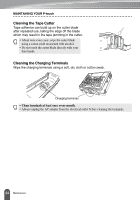Brother International PT18R Users Manual - English and Spanish - Page 62
Problem, Cause, Solution, The label is not, printed after pressing, printed correctly. - troubleshooting
 |
UPC - 012502610144
View all Brother International PT18R manuals
Add to My Manuals
Save this manual to your list of manuals |
Page 62 highlights
TROUBLESHOOTING Problem Cause Solution The label is not printed after pressing the key. Has text been entered? Is the tape cassette installed correctly, and is there enough tape remaining? A label will not be printed if there is no text entered. Check that the tape cassette is installed correctly, and that there is enough tape remaining. Is the end of the tape bent? If bent, cut the bent section of tape with scissors and thread the tape through the tape exit slot correctly. Is the tape jammed? If jammed, remove the tape cassette, carefully pull out the jammed tape, and then cut the tape with scissors. Check that the end of the tape passes through the tape guide, and reinstall the tape cassette. The label is not printed correctly. Is the tape cassette installed When installing a cassette, correctly? press firmly until it clicks into place. Is the print head clean? If not, clean the print head using a cotton swab or optional print head cleaning cassette (TZ-CL4). Is Cut Option set to Chain or No Cut? When these options are set, the tape is not fed after printing the label. Check the Cut Option setting, or press the key to feed and cut the tape. Is the rechargeable battery If the message "Recharge charged sufficiently? Battery!" is displayed, charge the battery. 56 What to do when...