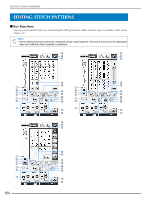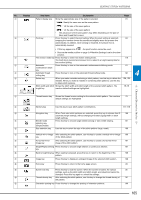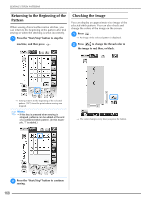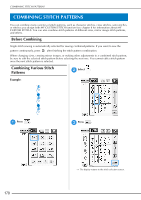Brother International Quattro 2 6700D Users Manual - English - Page 170
Returning to the Beginning of the, Pattern, Checking the Image
 |
View all Brother International Quattro 2 6700D manuals
Add to My Manuals
Save this manual to your list of manuals |
Page 170 highlights
EDITING STITCH PATTERNS Returning to the Beginning of the Pattern When sewing character/decorative stitches, you can return to the beginning of the pattern after trial sewing or when the stitching is sewn incorrectly. a Press the "Start/Stop" button to stop the machine, and then press . Checking the Image You can display an approximate size image of the selected stitch pattern. You can also check and change the colors of the image on the screen. a Press . → An image of the selected pattern is displayed. b Press to change the thread color in the image to red, blue, or black. → Sewing returns to the beginning of the selected pattern ("W") from the point where sewing was stopped. Memo • If this key is pressed when sewing is stopped, patterns can be added at the end of a combined stitch pattern. (In this example, "!" is added.) → The color changes every time you press the button. b Press the sewing. "Start/Stop" button to continue 168