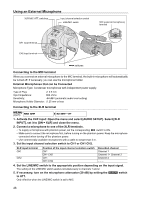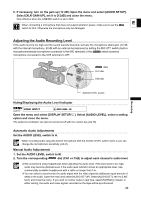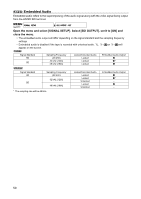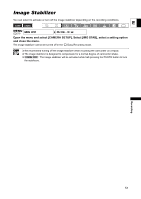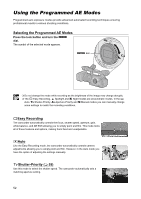Canon 1629B001 XH G1 XH A1 Instruction Manual - Page 48
Using an External Microphone
 |
UPC - 013803071771
View all Canon 1629B001 manuals
Add to My Manuals
Save this manual to your list of manuals |
Page 48 highlights
Using an External Microphone XLR MIC ATT. switches Input channel selection switch LINE/MIC switch MIC (external microphone) terminal CH1 input terminal CH2 input terminal switches Connecting to the MIC terminal When you connect an external microphone to the MIC terminal, the built-in microphone will automatically be turned off. If necessary, you can use the microphone holder. External Microphones that can be Connected Microphone Type: Condenser microphones with independent power supply. Type of Plug: ‡ 3.5 mm Input Impedance: 600 ohms Sensitivity: -64 dBV (automatic audio level setting) Microphone Holder Diameter: ‡ 25 mm or less Connecting to the XLR terminal MENU ( 25) AUDIO SETUP XLR INPUT•••OFF 1. Activate the XLR input: Open the menu and select [AUDIO SETUP]. Select [XLR INPUT], set it to [ON XLR] and close the menu. 2. Connect a microphone to one of the XLR terminals. • To supply a microphone with phantom power, set the corresponding switch to ON. • Make sure to connect the microphone first, before turning on the phantom power. Keep the microphone connected when turning off the phantom power. • Use commercially available microphones with a cable no longer than 3 m. 3. Set the input channel selection switch to CH1 or CH1·CH2. XLR input terminal CH1 CH2 Position of the input channel selection switch CH1 CH1·CH2 CH1 CH1·CH2 Recorded channel Channel 1 Channel 1+ Channel 2 Channel 2 - - - 4. Set the LINE/MIC switch to the appropriate position depending on the input signal. The setting of the LINE/MIC switch applies simultaneously to channels 1 and 2. 5. If necessary, turn on the microphone attenuator (20 dB) by setting the switch to ATT. Only effective when the LINE/MIC switch is set to MIC. 48