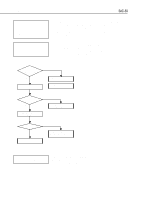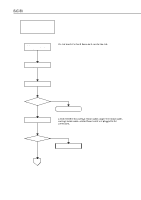Canon BJC 50 Service Manual - Page 150
Canon BJC 50 - Color Inkjet Printer Manual
 |
View all Canon BJC 50 manuals
Add to My Manuals
Save this manual to your list of manuals |
Page 150 highlights
Part 5: Maintenance BJC-50 Previous page Feed out the paper in the printer. No Is the paper fed out? Yes Check condition for automatic recovery operation. Paper output error. • Detected by the paper delivery sensor POWER ERROR 2 Beeps Check battery voltage. Correct? Yes Detect internal temperature No If it is 6.5V or lower, battery failure warning. Warning POWER ERROR 6 Beeps Print head temperature adjustment control starts. Is a BJ cartridge installed? Yes The POWER Indicator lights. No Move the carriage to the head replacement position. POWER ERROR 3 Beeps END 5-10

Part 5: Maintenance
BJC-50
5-10
Is the paper
fed out?
No
Yes
Is a BJ cartridge
installed?
No
Yes
Paper output error.
Move the carriage
to the head replacement
position.
Print head temperature
adjustment control starts.
Feed out the paper
in the printer.
Detect internal temperature
Correct?
No
Yes
Check condition for
automatic recovery operation.
The
POWER
Indicator
lights.
If it is 6.5V or lower,
battery failure warning.
Check battery voltage.
END
Previous
page
POWER
ERROR
•
POWER
ERROR
POWER
ERROR
Detected by the paper
delivery sensor
2 Beeps
6 Beeps
Warning
3 Beeps