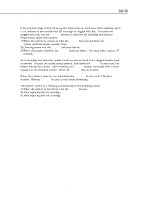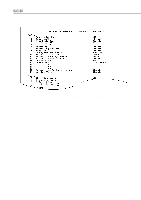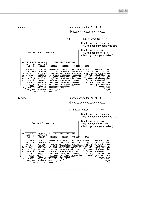Canon BJC 50 Service Manual - Page 79
Canon BJC 50 - Color Inkjet Printer Manual
 |
View all Canon BJC 50 manuals
Add to My Manuals
Save this manual to your list of manuals |
Page 79 highlights
BJC-50 3.4.4 Nozzle check pattern print Part 3: Operating Instructions Print out this pattern using all nozzles of the BJ cartridge. In the event that print defects appear, perform a cleaning operation of the head. If print quality does not improve even after the cartridge is cleaned once or twice times, replace the BJ cartridge. Refer to Part 3: 3.3.1 Cleaning the BJ cartridge (page 3-16 ). BC-11e Printed with the first nozzle. 24 24 24 64 Printed with the first nozzle. Yellow 24 nozzles Magenta 24 nozzles Cyan 24 nozzles Black 24 nozzles 24 24 24 24 Printed with the 136th nozzle. Large and small dot printing Printed with the 136th nozzle. Small dot printing Figure 3-16 Nozzle Check Pattern Print (Sample) 3.4.5 All fonts pattern print Figure 3-17 All Fonts Pattern Print (Sample) To stop the test print, press the POWER button. 3-21