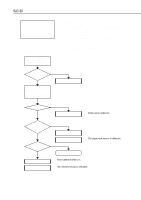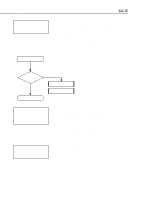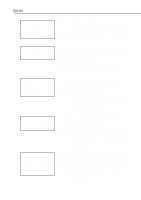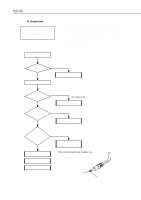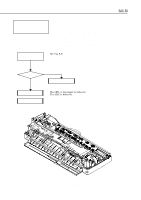Canon BJC 50 Service Manual - Page 164
Canon BJC 50 - Color Inkjet Printer Manual
 |
View all Canon BJC 50 manuals
Add to My Manuals
Save this manual to your list of manuals |
Page 164 highlights
Part 5: Maintenance BJC-50 • LED does not light. • The buzzer does not sound. Test printing cannot be done. • Operation buttons are ineffective. The LED or the beeper is defective. Buttons are defective. Flexible cables are defective. The control board is defective. 2. Control Panel Failure Check conductivity of the connection cable to the control board. • See Fig. 5-8 Is it unplugged? No Yes Replug the cable. 1. Replace the control board. 2. Replace the print unit. • The LED or the beeper is defective. • The ASIC is defective. Figure 5-8 Flexible Cables 5-24

<Symptom>
• LED does not light.
• The buzzer does not sound.
Test printing cannot be done.
• Operation buttons are ineffective.
<Cause>
The LED or the beeper is defective.
Buttons are defective.
Flexible cables are defective.
The control board is defective.
<Measure>
Part 5: Maintenance
BJC-50
5-24
2. Control Panel
Failure
Check conductivity of
the connection cable to
the control board.
Is it unplugged?
1. Replace the control
board.
Yes
No
2. Replace the print unit.
Replug the cable.
•
•
•
See Fig. 5-8
The LED or the beeper is defective.
The ASIC is defective.
Figure 5-8 Flexible Cables