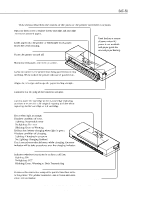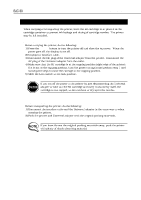Canon BJC 50 Service Manual - Page 64
Canon BJC 50 - Color Inkjet Printer Manual
 |
View all Canon BJC 50 manuals
Add to My Manuals
Save this manual to your list of manuals |
Page 64 highlights
Part 3: Operating Instructions BJC-50 2) Installing the BJ cartridge Open the printer head cover, and install a BJ cartridge in the carriage. Press the CARTRIDGE button to return the carriage to the capping position. Color BJ Cartridge Black BJ Cartridge Figure 3-7 Installing the BJ Cartridge If the BJ cartridge is not installed correctly, the beeper sounds once when the CARTRIDGE button is pressed, and the carriage cannot be returned to the capping position. If the carriage does not move to the capping position, remove and reinstall the BJ cartridge. If the error still persists, see Part 5: 5. TROUBLESHOOTING (page 5-5). 3) Replacing a BJ cartridge Open the printer head cover, press the CARTRIDGE button to return the carriage to the BJ cartridge replacing position (center of the printer). Lift off the BJ cartridge. Install another BJ cartridge, press the CARTRIDGE button to return the carriage to the capping position. Place the removed BJ cartridge in the supplied cartridge container. (The container can contain a color or black BJ cartridge.) Since the carriage is secured by the lock arm in the capping position, never pull the carriage ribbon cable to move the carriage to the center. If the beeper sounds and the carriage does not move at all when the CARTRIDGE button is pressed, the BJ cartridge may have overheated. Leave the printer to cool down and wait a while before pressing the CARTRIDGE button again. 3-6