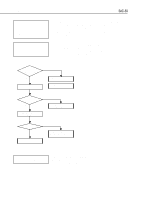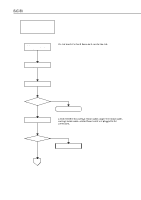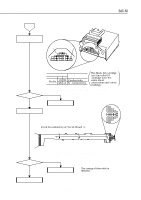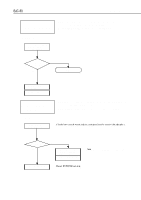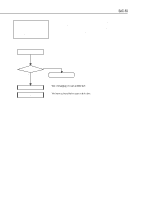Canon BJC 50 Service Manual - Page 153
Canon BJC 50 - Color Inkjet Printer Manual
 |
View all Canon BJC 50 manuals
Add to My Manuals
Save this manual to your list of manuals |
Page 153 highlights
BJC-50 Part 5: Maintenance Previous page Check the carriage motor and paper feed motor. Carriage Motor 5 4 3 2 1 Meter connection Reading 1-2 CNLR Approx. 8.3 Ω Pin No 3-4 • Disconnect the carriage motor connector from the control board before check. Figure 5-3 Carriage Motor Paper Feed Motor 4 3 2 1 Meter connection Reading 2-5 CNLF Approx. 70Ω 3-4 Pin No. •Disconnect the carriage motor connector from the control board before check. Correct? Yes Replace the print unit. No Figure 5-4 Paper Feed Motor • The carriage motor or paper feed motor is defective. Replace the control board. When replacing the control board, check the quantity of waste ink absorbed in the waste ink absorber in the printer base unit, and reset the quantity of waste ink absorbed in the EEPROM. See Part 3: 3.6 EEPROM Data Setting (page 3-23). 5-13