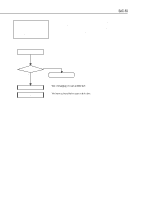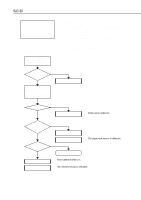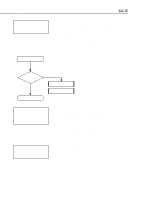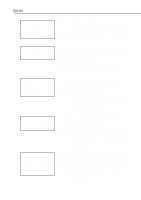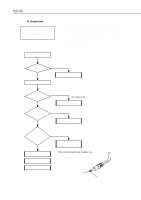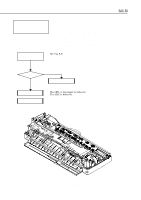Canon BJC 50 Service Manual - Page 163
Canon BJC 50 - Color Inkjet Printer Manual
 |
View all Canon BJC 50 manuals
Add to My Manuals
Save this manual to your list of manuals |
Page 163 highlights
BJC-50 b) Symptoms Part 5: Maintenance 1. The Power Does Not Turn On. Check the lock switch. • When the POWER button is pressed, the printer does not turn on. • When POWER button is pressed, the printer does not start initialization. The universal adapter, lithium ion battery or control board. Is it locked? No Check the output voltage at the DC plug side. Yes Unlock the switch. Is the output between 11.5V and 13.0Vdc? Yes No (see Fig. 5-7) Replace the universal adapter Can the lithium ion battery be recharged? No Yes Recharge the lithium ion battery Are the anbient and battery temperatures Yes below 0°C or above 45°C? No 1. Replace the control board. 2. Replace the lithium ion battery. 3. Replace the print unit. Leave the battery to cool in optimal temperature condition for 30 minutes. • The recharging circuit is defective. + Figure 5-7 DC Plug 5-23