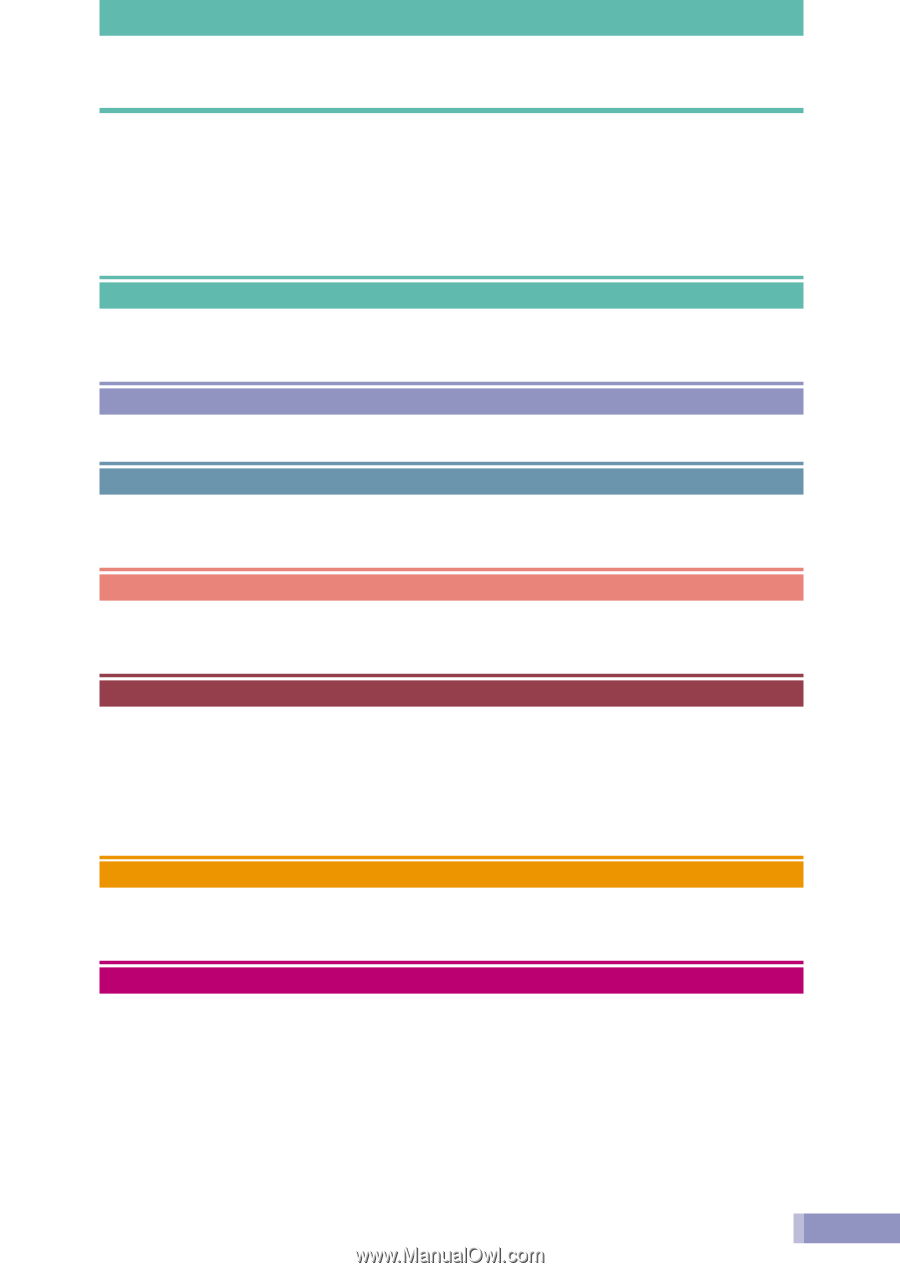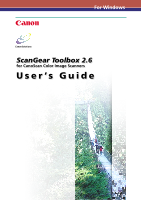2
Table of Contents
ScanGear Toolbox Features
..............................................................................
3
Operating Requirements
..................................................................................
4
Installing/Uninstalling the Program
..................................................................
5
Installing
................................................................................................
5
Uninstalling
............................................................................................
6
Starting and Closing ScanGear Toolbox
8
Starting ScanGear Toolbox
.....................................................................
8
Closing ScanGear Toolbox
......................................................................
8
ScanGear Toolbox Functions
9
The Toolbar
............................................................................................
9
Scanning
10
Scanning Instructions
...........................................................................
10
Scan Settings Dialog
............................................................................
12
Easy Scan
14
Easy Scan Instructions
..........................................................................
14
Easy Scanning Settings
.........................................................................
16
Operating Instructions for Each Function
21
Fax
.......................................................................................................
21
Mail
.....................................................................................................
22
Copy
....................................................................................................
24
Save
.....................................................................................................
26
Scan (1-3)
............................................................................................
27
Linking Drivers/Application Programs
28
Linkable Drivers/Application Programs
.................................................
28
Linking Instructions
..............................................................................
29
Setting the Scanner’s Start Button
30
Index
............................................................................................................
32
•
CanoScan and ScanGear are trademarks of Canon Inc.
•
Microsoft, Windows and Windows NT are registered trademarks of Microsoft Corporation in the U.S.
and other countries.
Copyright c 2001 Canon Inc. All rights reserved.