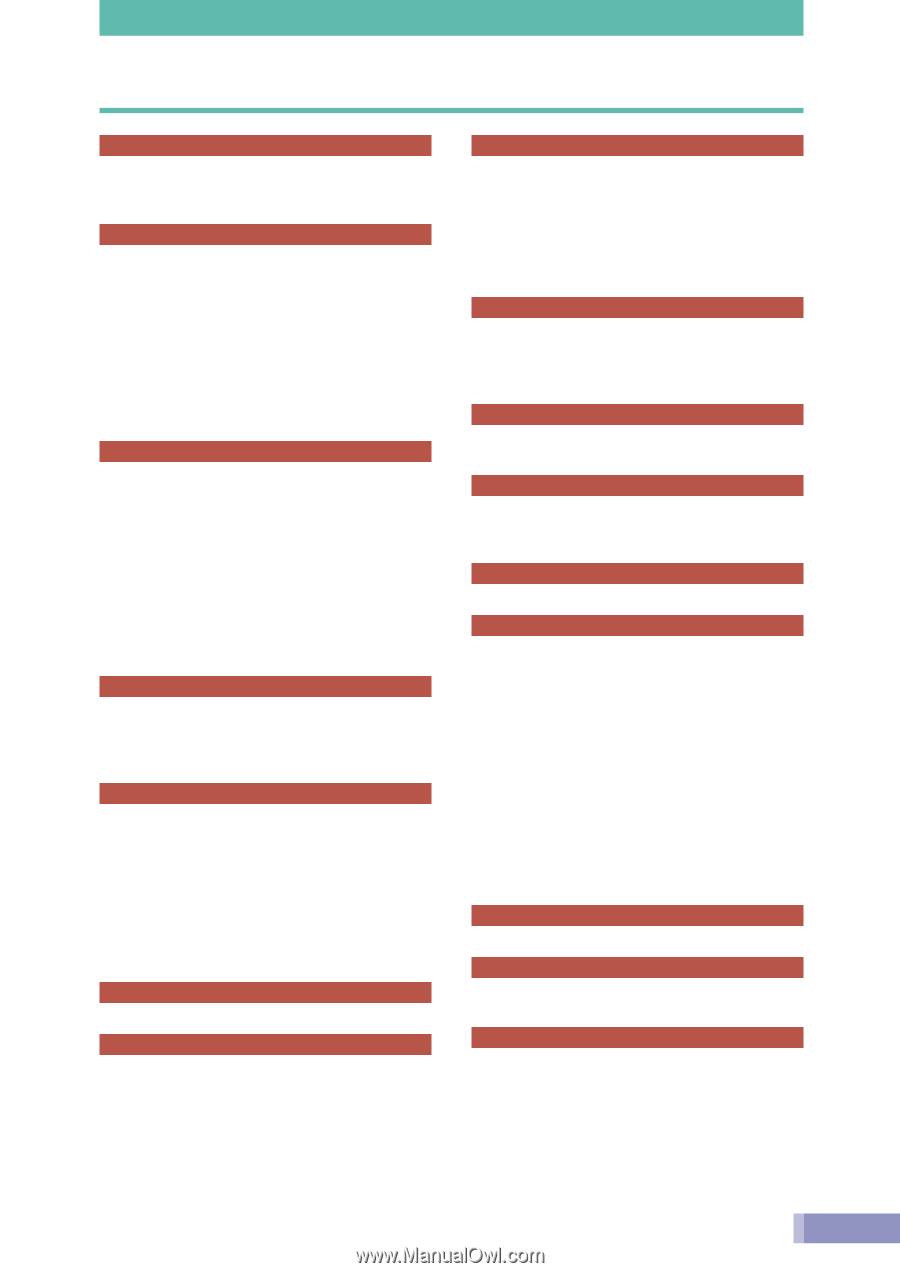Canon CanoScan D2400UF CanoScan D1230U/D2400U Toolbox2.6 for Win Guide - Page 32
Index
 |
View all Canon CanoScan D2400UF manuals
Add to My Manuals
Save this manual to your list of manuals |
Page 32 highlights
Index A Add/Remove Button 7 Add/Remove Programs Properties Window 6 B Black and White 9 Button Cancel Link 29 Copy 9, 10 Fax 9 Link 9 Mail 9 Easy Scan 9, 14 Save 9 Scan (1-3) 9 C Canon FAU Push Button 31 Canon Scanner Push Button 31 CanoScan Setup CD-ROM 5, 9 Change/Delete Button 7 Color 9 Closing ScanGear Toolbox 8 Control Panel 6 Copy 24 Dialog 18 Layout 20 Number 16 E Events Tab 31 Easy Scan 14 Easy Scan Setting 16 Expert scanning 11, 12, 26, 27 F Fax 21 Fax/Copy Dialog 16 File Format 17, 19 File name 17, 19 Film Adapter Unit 8, 9 Film Mode 9, 19 Film Scan Button 8 Film type 12, 19 Frame select button 12, 19 G Grayscale 9 I Image type 10, 12, 17 Install 5 L Layout Conditions 20 Links 28 Button 9 Cancel 26 Linkable Drivers/Application Programs 28 Linking Instructions 29 M Mail 22 Mail/Save and Scan (1-3) Dialog 16 Manual Start 8 MAPI 9, 28 0 OCR Program 9 Operating Requirements 4 P Paper size 10, 12, 16, 20 Platen Mode 8, 9, 16 Print size 20 Q Quick and easy scanning 11, 12, 26, 27 S Save 26 Save Folder 17 Save/Scan (1-3) Dialog 19 Scan (1-3) 27 Scan frame type 27 Scan Resolution 10, 12, 17, 19 Scan Settings Dialog 12 Scanner Driver 10 Scanner Driver Start On/Off 12 Scanners and Cameras Icon 30 Send to this Application 31 Start Button 8, 30 Starting number 17,19 Starting ScanGear Toolbox 8 T Toolbar 9 U Uninstall 6 USB Interface 4 W Width and Height 12, 15 Windows 4 Windows Start Menu 6 I-OE-061A ©CANON INC. 2001 32