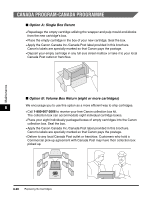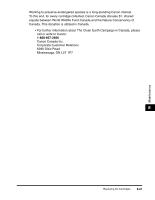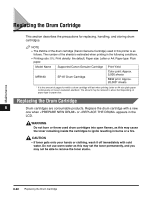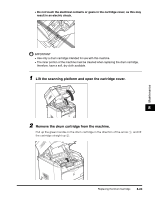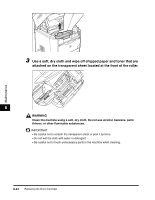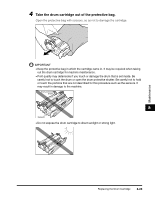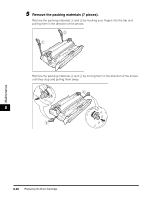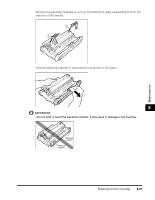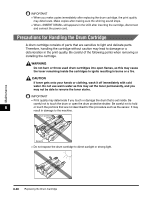Canon Color imageCLASS 8180c imageCLASS MF8180c Basic Guide - Page 109
Take the drum cartridge out of the protective bag
 |
View all Canon Color imageCLASS 8180c manuals
Add to My Manuals
Save this manual to your list of manuals |
Page 109 highlights
Maintenance 4 Take the drum cartridge out of the protective bag. Open the protective bag with scissors, so as not to damage the cartridge. IMPORTANT • Keep the protective bag in which the cartridge came in. It may be required when taking out the drum cartridge for machine maintenance. • Print quality may deteriorate if you touch or damage the drum that is set inside. Be careful not to touch the drum or open the drum protective shutter. Be careful not to hold or touch the portions that are not described for this procedure such as the sensors. It may result in damage to the machine. Drum protective shutter 8 Sensors • Do not expose the drum cartridge to direct sunlight or strong light. Replacing the Drum Cartridge 8-25

Replacing the Drum Cartridge
8-25
Maintenance
8
4
Take the drum cartridge out of the protective bag.
Open the protective bag with scissors, so as not to damage the cartridge.
IMPORTANT
•
Keep the protective bag in which the cartridge came in. It may be required when taking
out the drum cartridge for machine maintenance.
•
Print quality may deteriorate if you touch or damage the drum that is set inside. Be
careful not to touch the drum or open the drum protective shutter. Be careful not to hold
or touch the portions that are not described for this procedure such as the sensors. It
may result in damage to the machine.
•
Do not expose the drum cartridge to direct sunlight or strong light.
Sensors
Drum protective
shutter