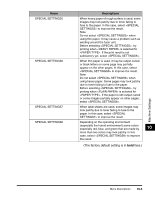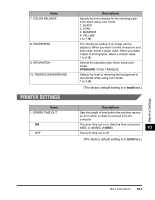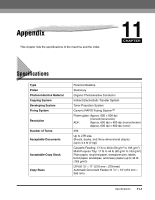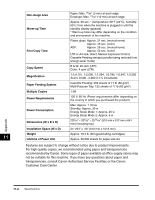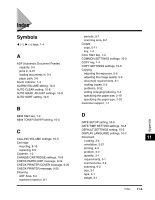Canon Color imageCLASS 8180c imageCLASS MF8180c Basic Guide - Page 167
MAINTENANCE, Descriptions, SELECT CARTRIDGE
 |
View all Canon Color imageCLASS 8180c manuals
Add to My Manuals
Save this manual to your list of manuals |
Page 167 highlights
MAINTENANCE Name 1. CHANGE CARTRIDGE SELECT CARTRIDGE 2. AUTO GRAD. ADJUST 3. ROLLER CLEANING 1. START CLEANING 2. CLEAN PAPER PRT Descriptions Selects the toner cartridge to be removed. Selects the color to be removed. 1. BLACK 2. CYAN 3. MAGENTA 4. YELLOW 5. ALL COLORS Sets automatic gradation adjustment. Cleans the fusing roller. Starts cleaning of the fusing roller. Prints a cleaning page. (The factory default setting is in bold face.) Machine Settings 10 Menu Descriptions 10-9

Menu Descriptions
10-9
Machine Settings
10
MAINTENANCE
(The factory default setting is in
bold
face.)
Name
Descriptions
1. CHANGE CARTRIDGE
Selects the toner cartridge to be removed.
SELECT CARTRIDGE
Selects the color to be removed.
1. BLACK
2. CYAN
3. MAGENTA
4. YELLOW
5. ALL COLORS
2. AUTO GRAD. ADJUST
Sets automatic gradation adjustment.
3. ROLLER CLEANING
Cleans the fusing roller.
1. START CLEANING
Starts cleaning of the fusing roller.
2. CLEAN PAPER PRT
Prints a cleaning page.