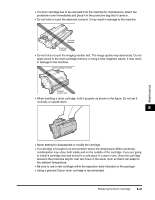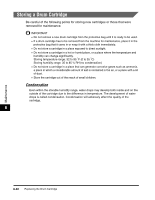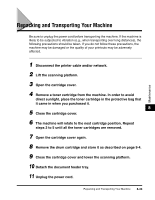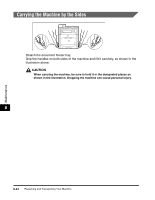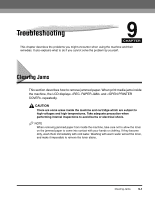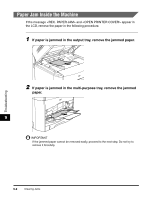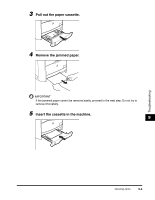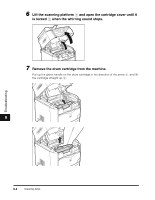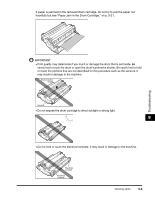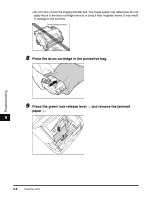Canon Color imageCLASS 8180c imageCLASS MF8180c Basic Guide - Page 120
Paper Jam Inside the Machine, If paper is jammed in the output tray, remove the jammed paper., paper.
 |
View all Canon Color imageCLASS 8180c manuals
Add to My Manuals
Save this manual to your list of manuals |
Page 120 highlights
Paper Jam Inside the Machine If the message and appear in the LCD, remove the paper in the following procedure. 1 If paper is jammed in the output tray, remove the jammed paper. Troubleshooting 2 If paper is jammed in the multi-purpose tray, remove the jammed paper. 9 IMPORTANT If the jammed paper cannot be removed easily, proceed to the next step. Do not try to remove it forcefully. 9-2 Clearing Jams

Clearing Jams
9-2
Troubleshooting
9
Paper Jam Inside the Machine
If the message <REC. PAPER JAM> and <OPEN PRINTER COVER> appear in
the LCD, remove the paper in the following procedure.
1
If paper is jammed in the output tray, remove the jammed paper.
2
If paper is jammed in the multi-purpose tray, remove the jammed
paper.
IMPORTANT
If the jammed paper cannot be removed easily, proceed to the next step. Do not try to
remove it forcefully.