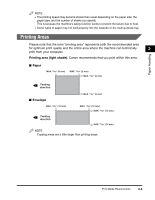Canon Color imageCLASS 8180c imageCLASS MF8180c Basic Guide - Page 34
Load the paper stack so that the bottom of the touches the, paper guide., When loading paper
 |
View all Canon Color imageCLASS 8180c manuals
Add to My Manuals
Save this manual to your list of manuals |
Page 34 highlights
Paper Handling 5 Load the paper stack so that the bottom of the page touches the paper guide. Paper limit mark 2 CAUTION When loading paper, be careful not to cut your hands with the edges of the paper. IMPORTANT • Make sure that the paper guide is adjusted to fit the paper size. If it does not fit correctly, it may result in misfeeds. • Up to approximately 250 sheets of plain paper (17 lb (60 g/m2)) can be loaded in the paper cassette. Be careful that the paper stack does not exceed the paper limit mark on the paper guide, as it may result in misfeeds. • Double-feeding may occur frequently if the edges of the paper stack are not aligned properly. In this case, align the edges of the stack on a hard, flat surface. Loading Paper 2-7

Loading Paper
2-7
Paper Handling
2
5
Load the paper stack so that the bottom of the page touches the
paper guide.
CAUTION
When loading paper, be careful not to cut your hands with the edges of the paper.
IMPORTANT
•
Make sure that the paper guide is adjusted to fit the paper size. If it does not fit correctly,
it may result in misfeeds.
•
Up to approximately 250 sheets of plain paper (17 lb (60 g/m
2
)) can be loaded in the
paper cassette. Be careful that the paper stack does not exceed the paper limit mark on
the paper guide, as it may result in misfeeds.
•
Double-feeding may occur frequently if the edges of the paper stack are not aligned
properly. In this case, align the edges of the stack on a hard, flat surface.
Paper limit
mark