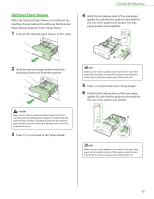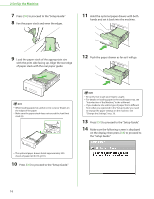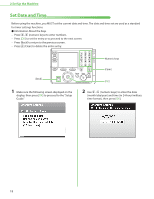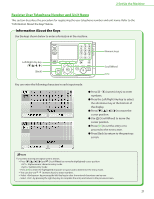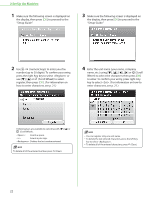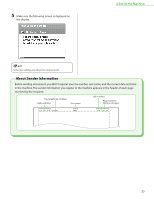Canon Color imageCLASS MF9170c imageCLASS MF9170c/MF9150c/MF8450c Starter Guid - Page 20
Set Date and Time
 |
View all Canon Color imageCLASS MF9170c manuals
Add to My Manuals
Save this manual to your list of manuals |
Page 20 highlights
2 Set Up the Machine Set Date and Time Before using the machine, you MUST set the current date and time. The date and time set are used as a standard for timer settings functions. ● Information About the Keys ‒ Press - (numeric keys) to enter numbers. ‒ Press [OK] to set the entry or to proceed to the next screen. ‒ Press [Back] to return to the previous screen. ‒ Press (Clear) to delete the entire entry. 1 Make sure the following screen displayed on the display, then press [OK] to proceed to the "Setup Guide." 2 Use - (numeric keys) to enter the date (month/day/year) and time (in 24-hour/military time format), then press [OK]. 18
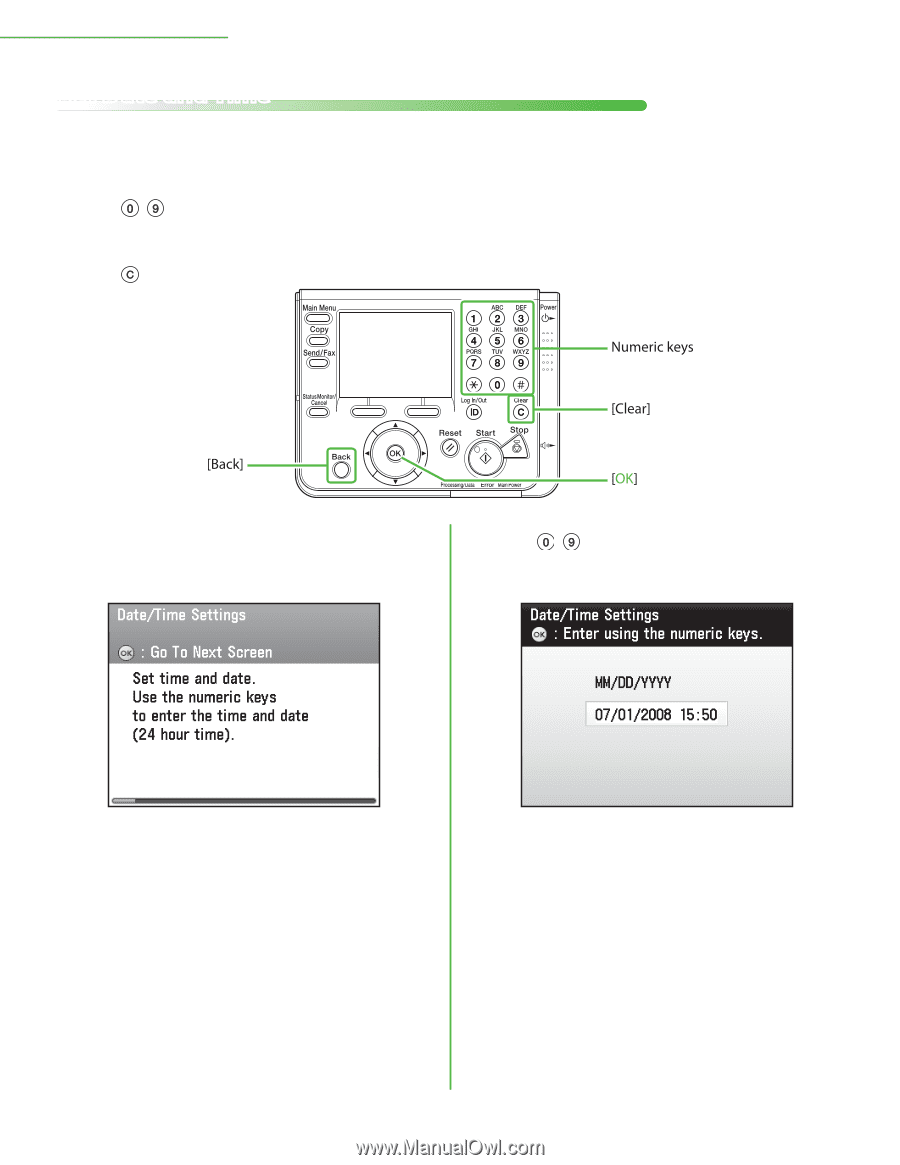
18
2 Set Up the Machine
Set Date and Time
Before using the machine, you MUST set the current date and time. The date and time set are used as a standard
for timer settings functions.
Information About the Keys
Press
–
(numeric keys) to enter numbers.
Press [
OK
] to set the entry or to proceed to the next screen.
Press [Back] to return to the previous screen.
Press
(Clear) to delete the entire entry.
●
‒
‒
‒
‒
1
Make sure the following screen displayed on the
display, then press [
OK
] to proceed to the “Setup
Guide.”
2
Use
–
(numeric keys) to enter the date
(month/day/year) and time (in 24-hour/military
time format), then press [
OK
].