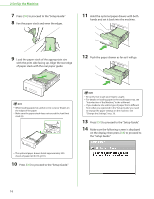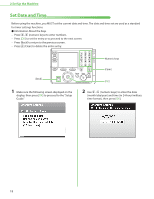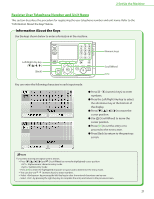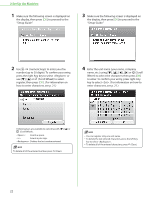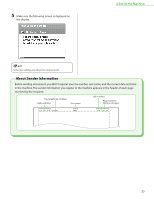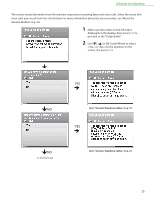Canon Color imageCLASS MF9170c imageCLASS MF9170c/MF9150c/MF8450c Starter Guid - Page 23
Register User Telephone Number and Unit Name, Information About the Keys
 |
View all Canon Color imageCLASS MF9170c manuals
Add to My Manuals
Save this manual to your list of manuals |
Page 23 highlights
2 Set Up the Machine Register User Telephone Number and Unit Name This section describes the procedure for registering the user telephone number and unit name. Refer to the "Information About the Keys" below. Information About the Keys Use the keys shown below to enter information in the machine. You can enter the following characters in each input mode: ● Press - (numeric keys) to enter numbers. ● Press the Left/Right Any key to select the alternative key at the bottom of the display. ● Press to move the cursor position. ● Use (Scroll Wheel) to move the cursor position. ● Press [OK] to set the entry or to proceed to the next screen. ● Press [Back] to return to the previous screen. For screens that require alphanumeric entries. - Press and (Scroll Wheel) to move the highlighted cursor position. : Alphanumeric character entry mode : Symbol entry mode - Press [OK] to enter the highlighted character or space and to determine the entry mode. - You can also use - (numeric keys) to enter numbers. - Select by pressing the left Any key to clear the entered characters one by one. - Select by pressing the right Any key to complete the entry and return to the previous screen. 21