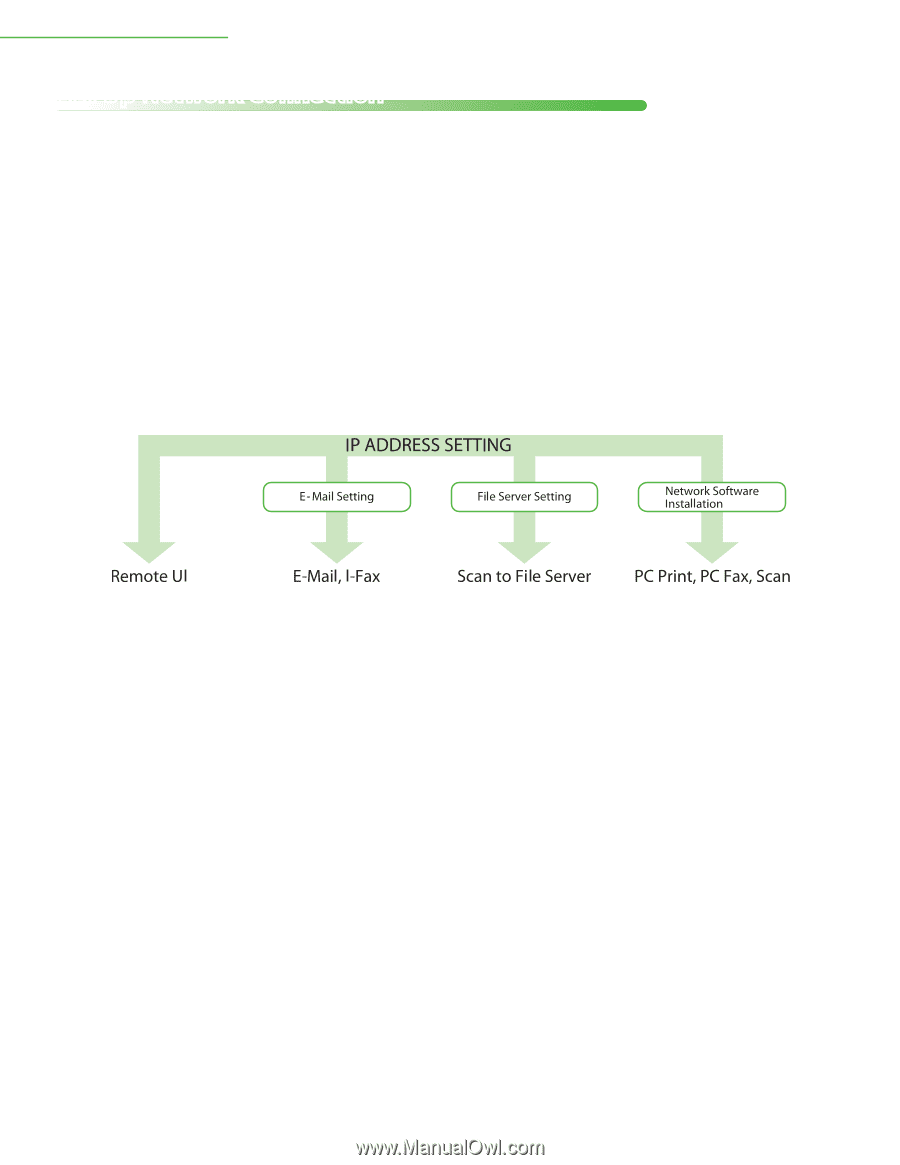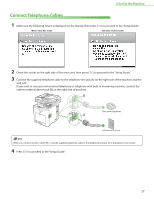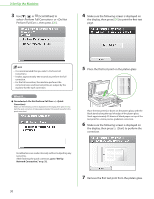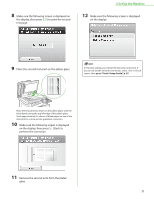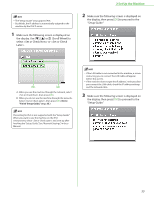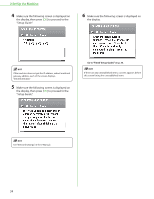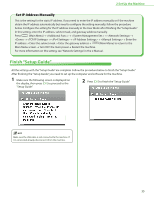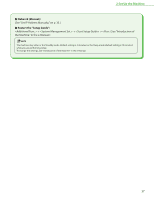Canon Color imageCLASS MF9170c imageCLASS MF9170c/MF9150c/MF8450c Starter Guid - Page 34
Set Up Network Connection
 |
View all Canon Color imageCLASS MF9170c manuals
Add to My Manuals
Save this manual to your list of manuals |
Page 34 highlights
2 Set Up the Machine Set Up Network Connection To use the machine by connecting to the network, you must set up the IP address. An IP (Internet Protocol) address is an identification number assigned to each individual computer connected to the Internet. To use the following functions, you must set up the IP address in advance. Remote UI: Access and change the machine settings from a web browser on the computer by using the remote UI software. E-Mail: Send the scanned documents attached to an e-mail message through a network. Scan to File Server: Send a scanned document to a file server from the computer. I-Fax: Send a document to a machine that is compatible with I-fax. PC Print: Print documents on a computer. PC Fax: Fax a document on a computer. Scan with Network ScanGear (application on the software CD-ROM): Save scanned documents to a computer. The following flow chart indicates the settings needed for each function. 32