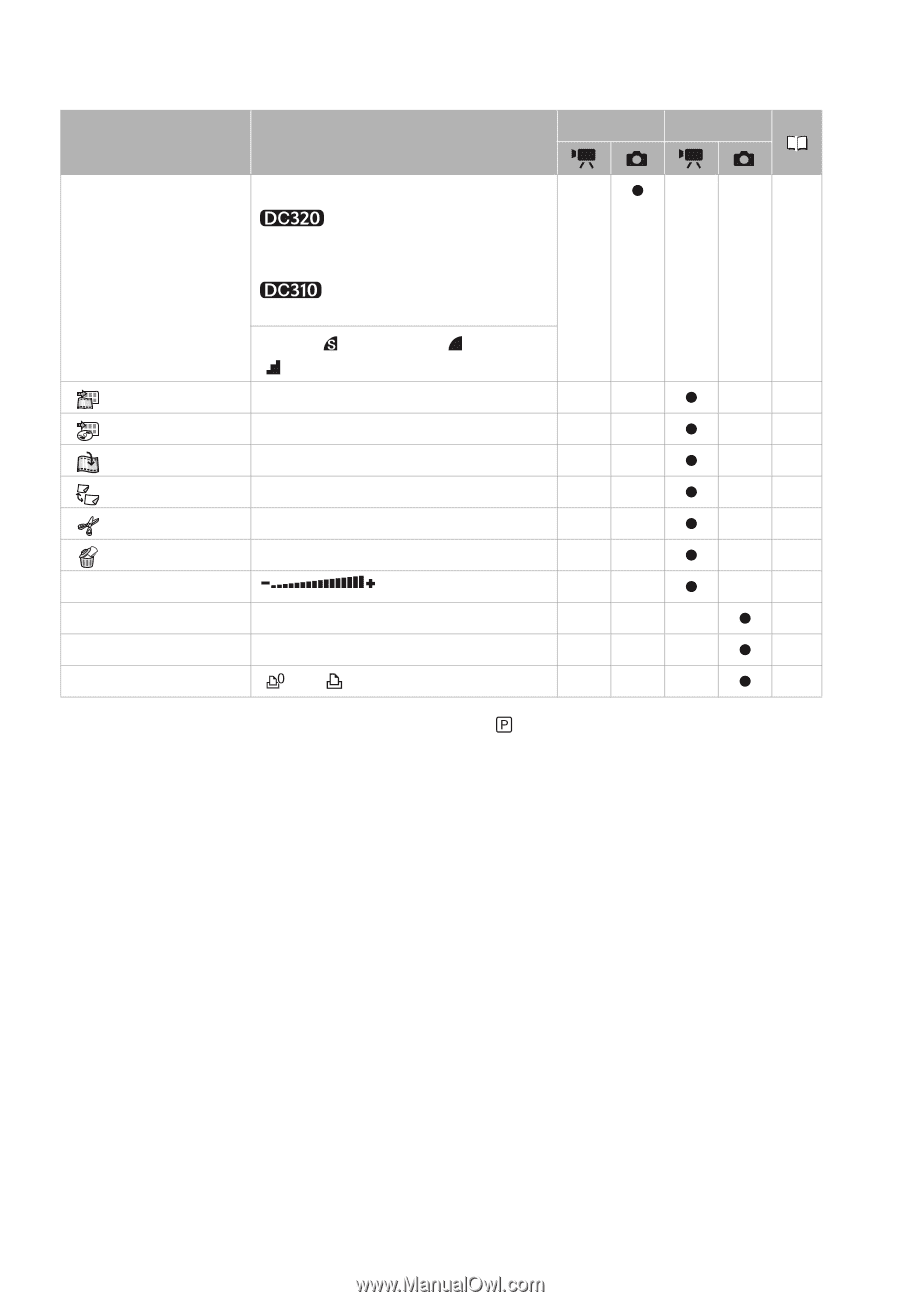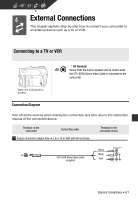Canon DC320 DC310/DC320 Instruction Manual - Page 64
FUNC. Menu cont., Menu item, Setting options, CAMERA, L 1152x864], L 1024x768], FINE]
 |
UPC - 013803091694
View all Canon DC320 manuals
Add to My Manuals
Save this manual to your list of manuals |
Page 64 highlights
FUNC. Menu (cont.) Menu item Setting options CAMERA PLAY Still image size/quality Size: - z - - 52 [LW 1152x648], [L 1152x864], [S 640x480] [L 1024x768], [S 640x480] Quality: [ SUPER FINE], [ FINE], [ NORMAL] [ TO PLAYLIST]2 - [ TO ORIGINAL]3 - [ ADD TO PLAYLIST]2 [ALL SCENES], [ONE SCENE], [CANCEL] [ MOVE]3 - [ DIVIDE]3 - [ DELETE]4 [NO], [YES] [SPEAKER VOL.]5 [SLIDESHOW] - [PROTECT] - [PRINT ORDER] [ 0] - [ 99] COPIES - - z - 46 - - z - 46 - - z - 45 - - z - 46 - - z - 46 - - z - 36 - - z - 35 - - - z 54 - - - z 58 - - - z 60 1 Option available only when the mode switch is set to . 2 Option available only in the original index screen with DVD-RW discs in VR mode. 3 Option available only in the playlist index screen with DVD-RW discs in VR mode. 4 Option available only in the index screen with DVD-RW discs in VR mode. 5 Option available only during playback. 64 • Additional Information