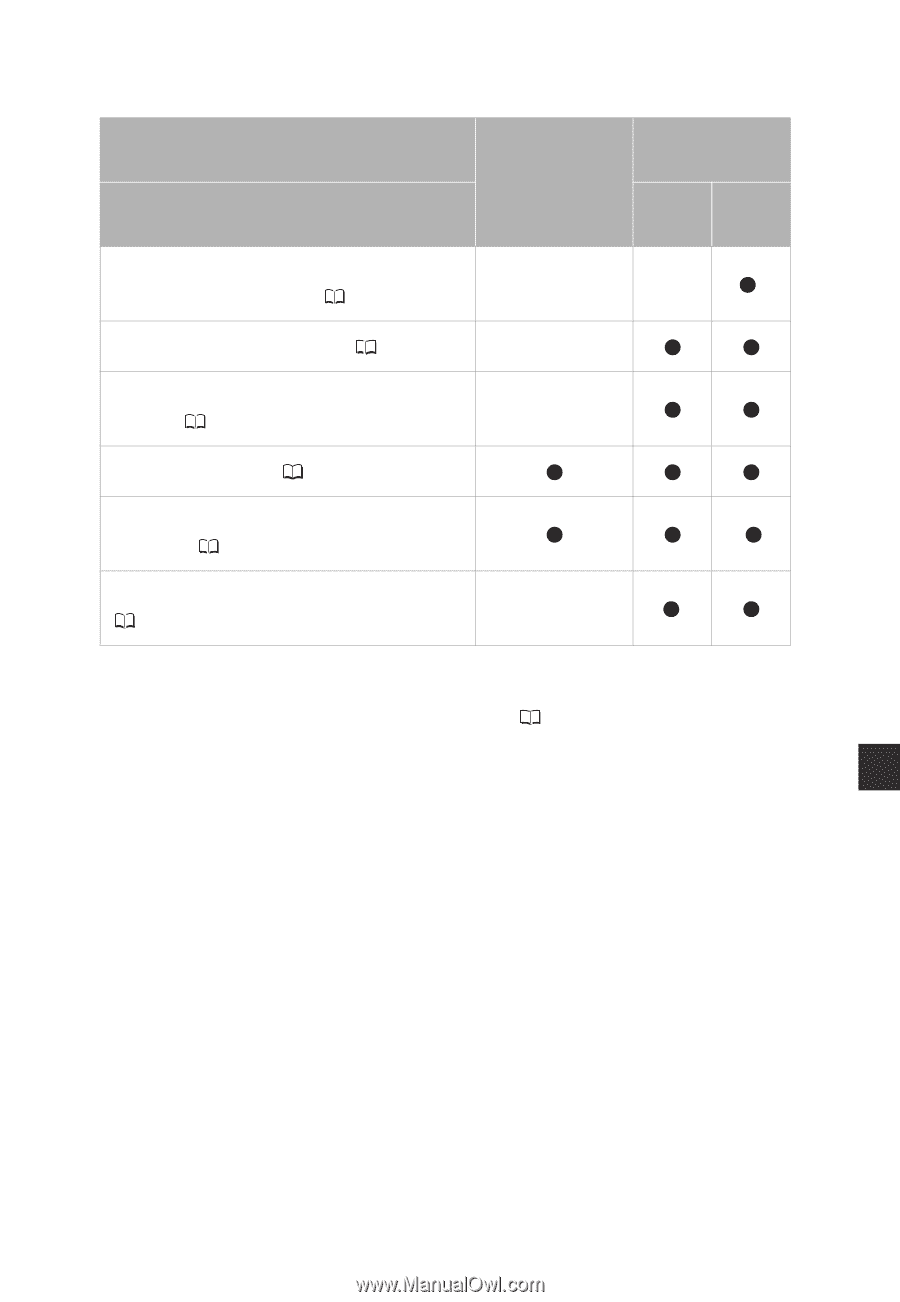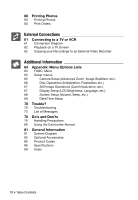Canon DC320 DC310/DC320 Instruction Manual - Page 7
Available features depend on the DVD disc used, DVD-R, DVD-R DL
 |
UPC - 013803091694
View all Canon DC320 manuals
Add to My Manuals
Save this manual to your list of manuals |
Page 7 highlights
Available features depend on the DVD disc used Disc type Disc specifications Editing scenes with this camcorder (deleting scenes, dividing scenes, etc.) ( 45) DVD-R, DVD-R DL DVD-RW VIDEO mode VR mode - - 1 Deleting a scene after recording it ( 34) - Initializing the disc in order to use it again for recording ( 47) - Giving a title to the disc ( 47) Finalizing the disc in order to play it with an external DVD device ( 48)2 Adding recordings to a disc already finalized ( 49) - 3 1 Only scenes in the playlist can be divided. 2 Disc finalization is the processing of the free space (the unrecorded area) on the disc in order to make it playable on external DVD devices ( 48). Playback cannot be guaranteed with all external DVD devices. To finalize a DVD-R DL disc, the camcorder has to process both layers. Therefore, and depending on the amount of free space on the disc, this process may be lengthy. 3 You will need to unfinalize the disc first. 7