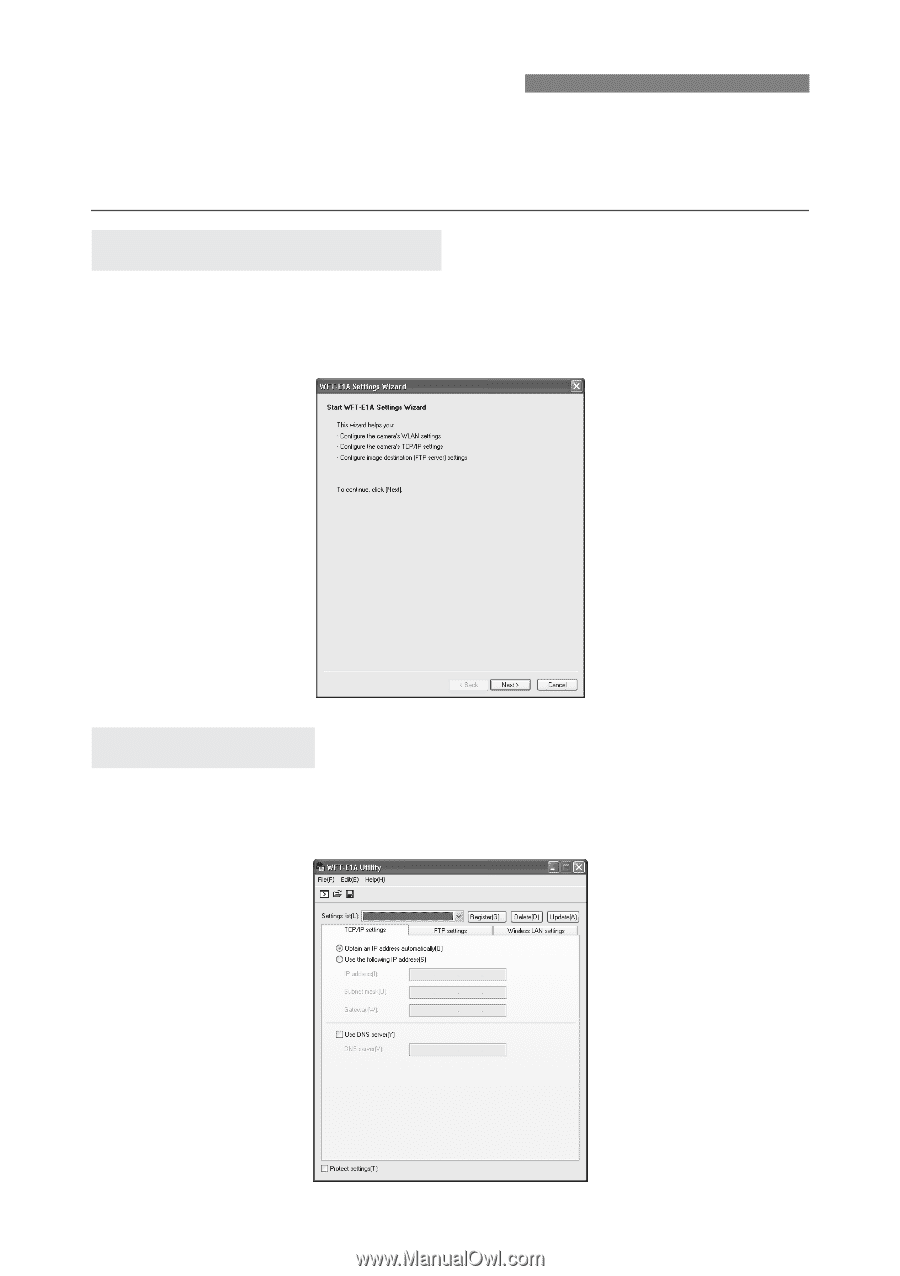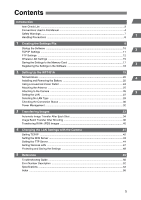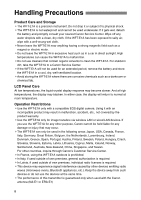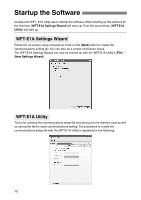Canon EOS 30D WFT-E1A Utility 2.0 for Mac OS X - Page 10
Startup the Software, WFT-E1A Settings Wizard, WFT-E1A Utility
 |
UPC - 013803065114
View all Canon EOS 30D manuals
Add to My Manuals
Save this manual to your list of manuals |
Page 10 highlights
Startup the Software Double-click WFT_E1A Utility.exe to startup the software. When starting up the software for the first time, [WFT-E1A Settings Wizard] will start up. From the second time, [WFT-E1A Utility] will start up. WFT-E1A Settings Wizard Follow the on-screen setup instructions. Click on the [Next] button to create the communications setting file. You can also do a simple connection check. The WFT-E1A Settings Wizard can also be started up with the WFT-E1A Utility's [File] / [New Settings Wizard]. WFT-E1A Utility This is for creating the communications setup file and saving it to the memory card as well as saving the file for each communications setting. The procedure to create the communications setup file with the WFT-E1A Utility is explained in the following. 10