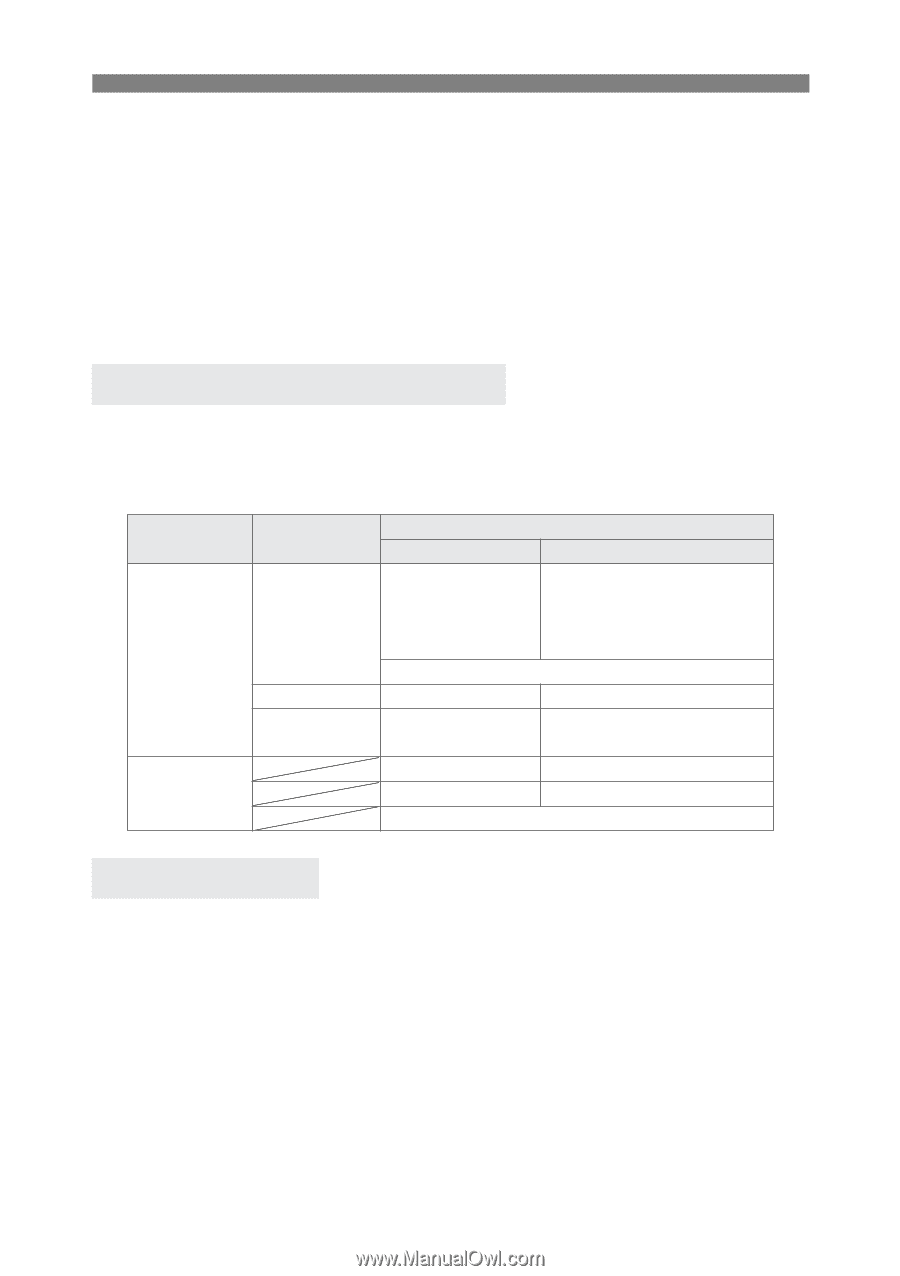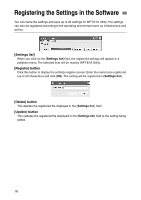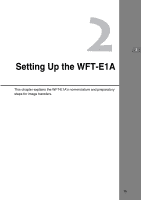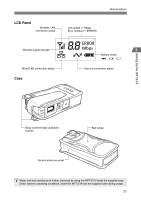Canon EOS 30D WFT-E1A Utility 2.0 for Mac OS X - Page 16
Authentication and Encryption, Settings Protect, Conn. Method], Channel]
 |
UPC - 013803065114
View all Canon EOS 30D manuals
Add to My Manuals
Save this manual to your list of manuals |
Page 16 highlights
Wireless LAN Settings [Conn. Method] Select either [K Infrastructure] or [K Ad hoc] for the connection. If you will use IEEE 802.11g, select [K Infrastructure]. [K Ad hoc] only supports communications via IEEE 802.11b. [Channel] With [K Infrastructure], the channel is set automatically. With [K Ad hoc], the same channel as for the wireless LAN adapter will be set. Authentication and Encryption Set the [Authentication], [Encryption], [Key format], and [Key] to the same settings as for the wireless LAN access point or wireless LAN adapter. The possible settings will vary depending on the combination as shown below. Encryption Conn. Method Authentication Encryption Method Key Format • Enter 10 hexadecimal char. WEP Open System • Enter 26 hexadecimal char. • Enter 5 ASCII characters Infrastructure None • Enter 13 ASCII characters Shared key WEP See WEP settings above. WPA-PSK TKIP • Enter 64 hexadecimal char. • Enter 8-63 ASCII characters WEP See WEP settings above. Ad hoc TKIP See TKIP settings above. None Settings Protect To prevent the camera from changing the LAN settings, put a checkmark in the "Protect Settings" option in the lower left corner of the window. You can also enable/disable the [M Protect settings] with the camera's menu screen (p.48). 16