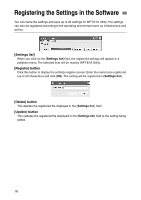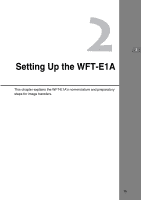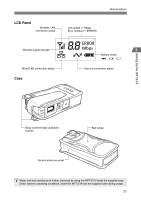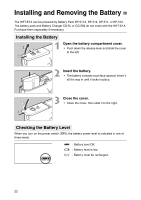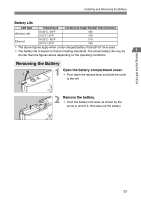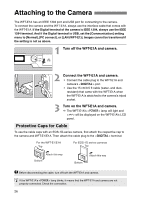Canon EOS 30D WFT-E1A Utility 2.0 for Mac OS X - Page 23
Removing the Battery, Battery Life, Open the battery compartment cover.
 |
UPC - 013803065114
View all Canon EOS 30D manuals
Add to My Manuals
Save this manual to your list of manuals |
Page 23 highlights
Setting Up the WFT-E1A Installing and Removing the Battery Battery Life LAN type Temperature Continuous Image Transfer Time [minutes] At 20°C / 68°F 180 Wireless LAN At 0°C / 32°F 120 At 20°C / 68°F 270 Ethernet At 0°C / 32°F 180 ¡ The above figures apply when a fully-charged Battery Pack BP-511A is used. ¡ The battery life is based on Canon's testing standards. The actual battery life may be 2 shorter than the figures above depending on the operating conditions. Removing the Battery 1 Open the battery compartment cover. ¡ Push down the release lever and slide the cover to the left. 2 Remove the battery. ¡ Push the battery lock lever as shown by the arrow to unlock it, then take out the battery. 23
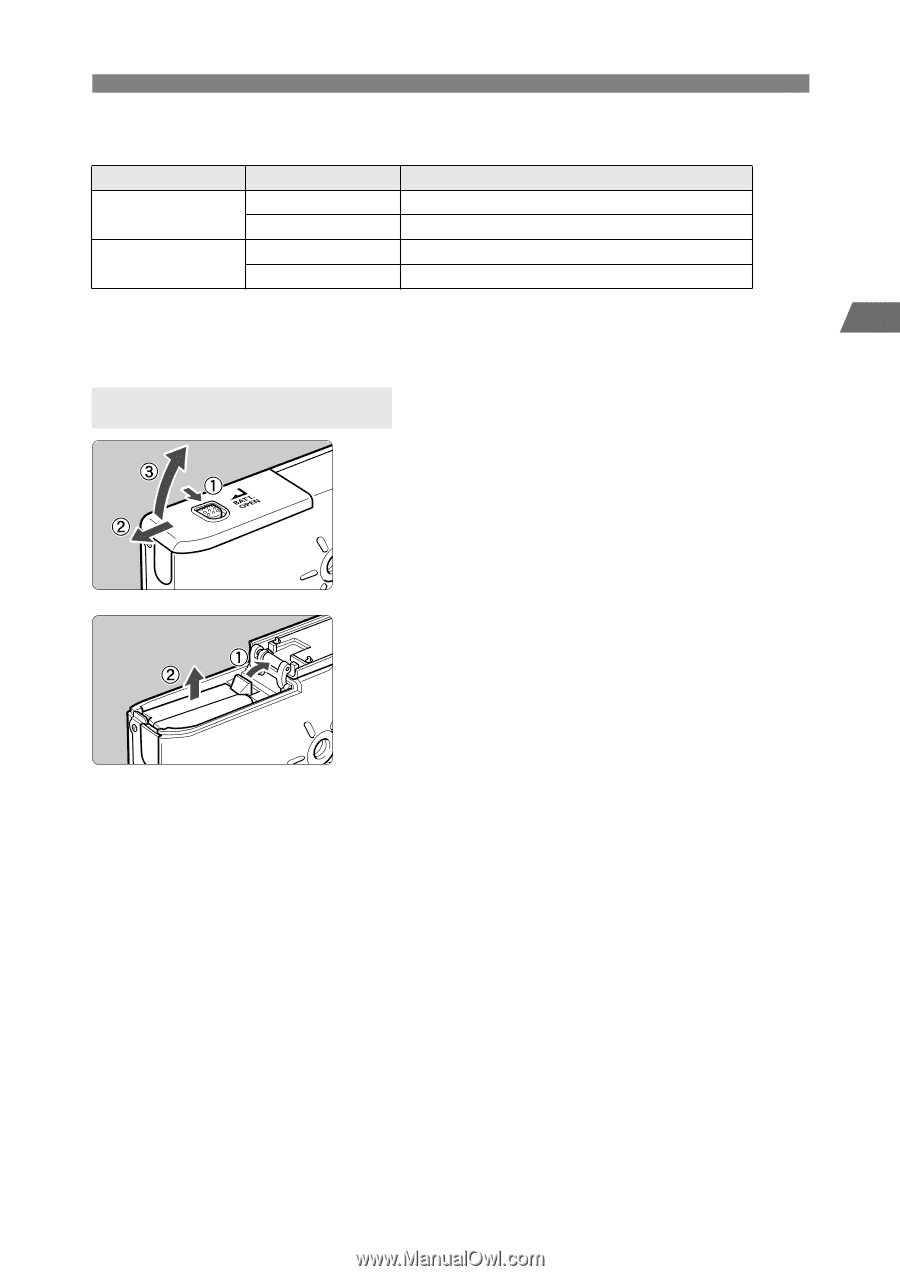
23
2
Setting Up the WFT-E1A
Installing and Removing the Battery
Battery Life
¡
The above figures apply when a fully-charged Battery Pack BP-511A is used.
¡
The battery life is based on Canon’s testing standards. The actual battery life may be
shorter than the figures above depending on the operating conditions.
1
Open the battery compartment cover.
¡
Push down the release lever and slide the cover
to the left.
2
Remove the battery.
¡
Push the battery lock lever as shown by the
arrow to unlock it, then take out the battery.
LAN type
Temperature
Continuous Image Transfer Time [minutes]
Wireless LAN
At 20°C / 68°F
180
At 0°C / 32°F
120
Ethernet
At 20°C / 68°F
270
At 0°C / 32°F
180
Removing the Battery