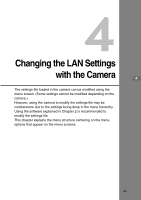Canon EOS 30D WFT-E1A Utility 2.0 for Mac OS X - Page 36
Image Batch Transfer After Shooting, Selecting Images to be Transferred
 |
UPC - 013803065114
View all Canon EOS 30D manuals
Add to My Manuals
Save this manual to your list of manuals |
Page 36 highlights
Image Batch Transfer After Shooting After you finish shooting, you can select the best images and transfer them in a batch. Or you can send images which have not been transferred or which failed transfer. You can continue shooting even while an image is being transferred. Selecting Images to be Transferred 1 Select [Image transfer (LAN) settings]. 2 Select [Image sel./transfer]. ¡ Select [Select]. a The image will be displayed. 3 Select the image to be transferred. ¡ Select the image in the same way as for image playback. ¡ When using a camera with button, turn the while holding down the button to display on the upper left of the image to be transferred. When using a camera with button, press the button to display on the upper left of the image to be transferred. You can select up to 9999 images. ¡ After selecting the images to be transferred, press the button. 36