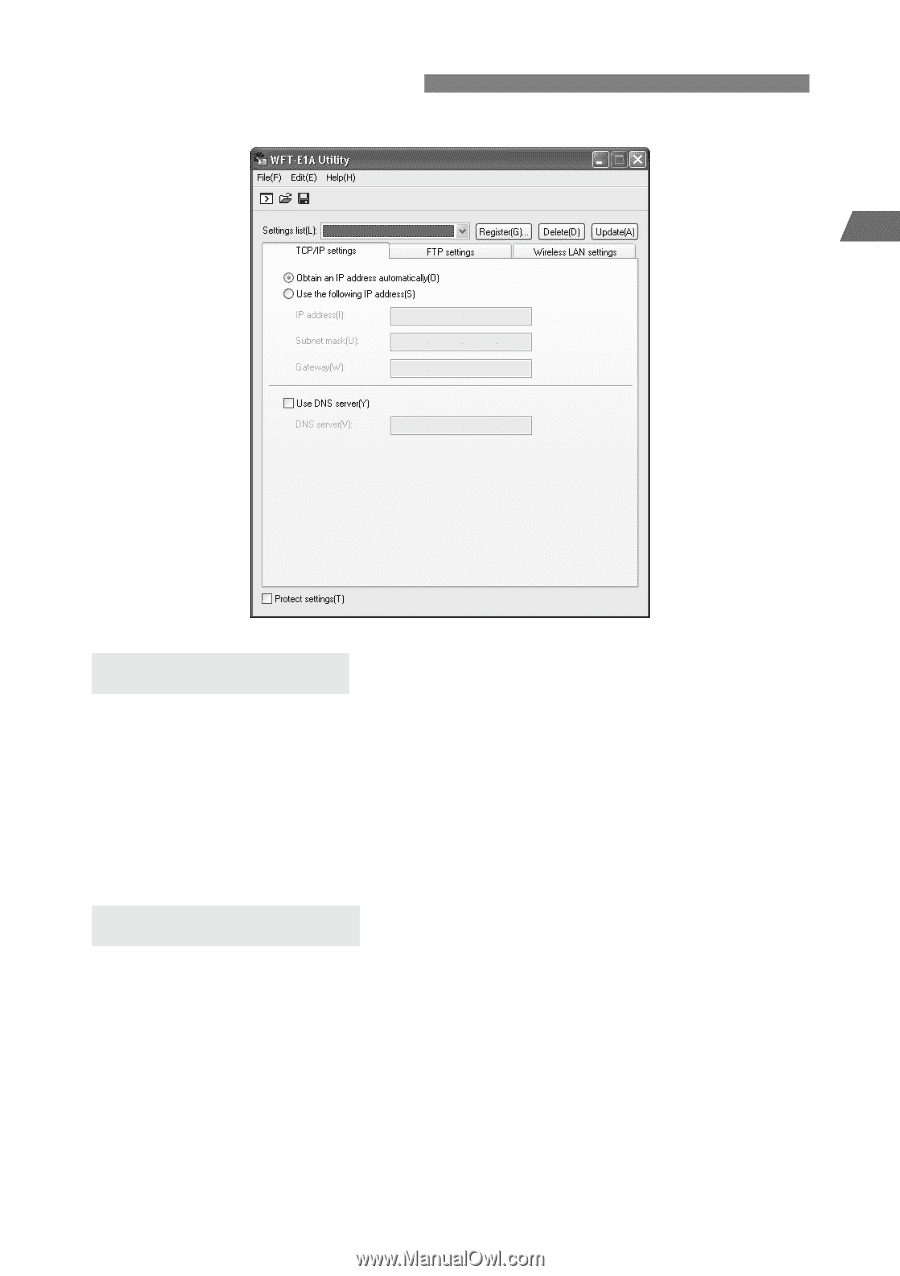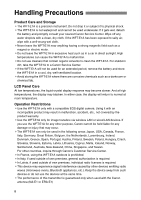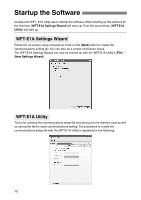Canon EOS 30D WFT-E1A Utility 2.0 for Mac OS X - Page 11
TCP/IP Settings, IP Address Setting, DNS Server Setting
 |
UPC - 013803065114
View all Canon EOS 30D manuals
Add to My Manuals
Save this manual to your list of manuals |
Page 11 highlights
Creating the Settings File TCP/IP Settings 1 IP Address Setting [K Obtain an IP address automatically] If the IP address is to be obtained automatically by using the DHCP server of the wireless LAN access point, select [K Obtain an IP address automatically]. [K Use the following IP address] If the DHCP server is not to be used, select [K Use the following IP address]. Then enter the necessary information in the [IP address], [Subnet mask], and [Gateway] text boxes. DNS Server Setting [M Use DNS server] If a DNS server is to be used, checkmark the [M Use DNS server] box and enter the DNS server's IP address. If the [K Obtain an IP address automatically] box is checkmarked, the DNS server address acquired automatically from the DHCP server will override any other address. 11